You can limit the viewable area and zoom level of Google Maps using limit panning settings. WP MAPS PRO provides the easiest way to limit panning/dragging so the map stays within certain bounds using limit panning settings.
Step 1 Go to Add or Manage Maps > Edit Map and scroll down to the Limit Panning Settings section.
Step 2 Enable the Limit Panning option.
Step 3 Enter the latitude and longitude of South West and North West boundaries and select Zoom Level.
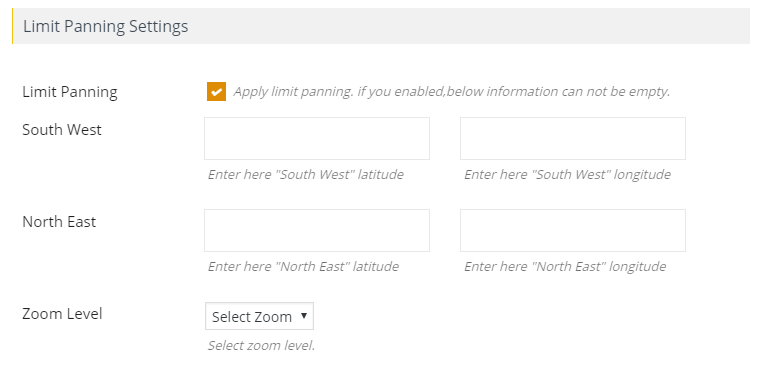
Step 4 Click Save Map and see the changes.
Related Tutorials:
- How to disable mouse scroll wheel on Google Maps
- How to use limit panning settings
- How to change zoom level of the Google Maps on marker click
- How to display Google Maps in full page
- Different type of control position settings on Google Maps
Related Examples:
Was this article helpful?
YesNo