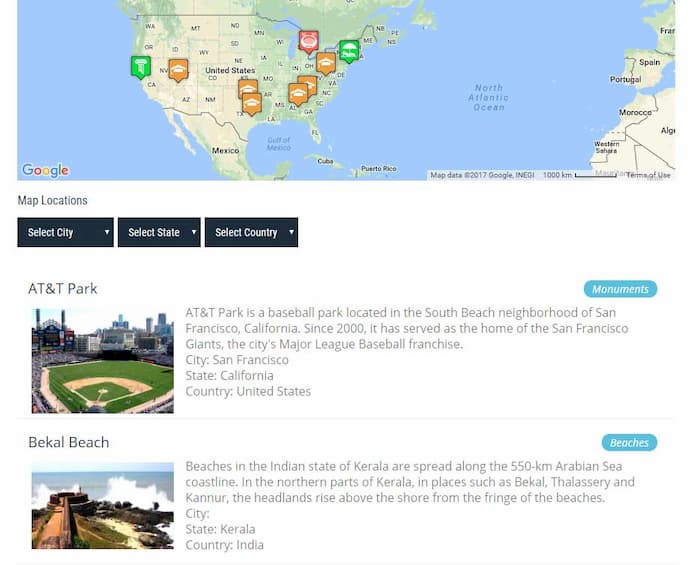ADD MULTIPLE LOCATIONS USING CSV WITHOUT LATITUDE & LONGITUDE
No need to find out the latitude & longitude for your thousands of locations. This plugin will do this automatically for you. Multiple locations on google maps example
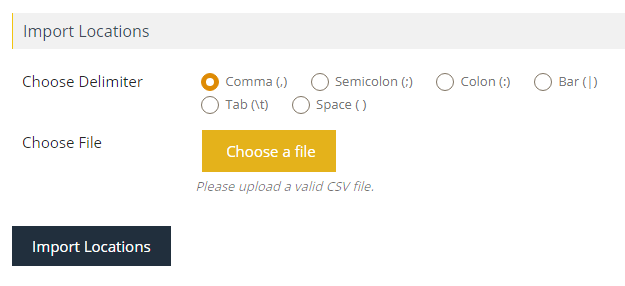
GET LATITUDE & LONGITUDE AUTOMATICALLY.
This Google Maps plugin will automatically fetch latitude & longitudes for your locations.
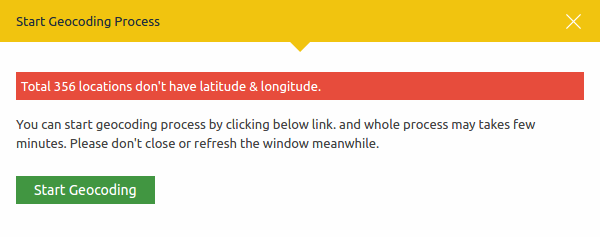
SHOW YOUR POSTS CONTENT ON GOOGLE MAPS
This maps plugin displays posts, pages, or custom post types of content on a map easily. live example of posts on google maps.

CUSTOMIZE INFO WINDOW CONTENTS USING PLACEHOLDERS
You can customize your location info window easily by using placeholders.
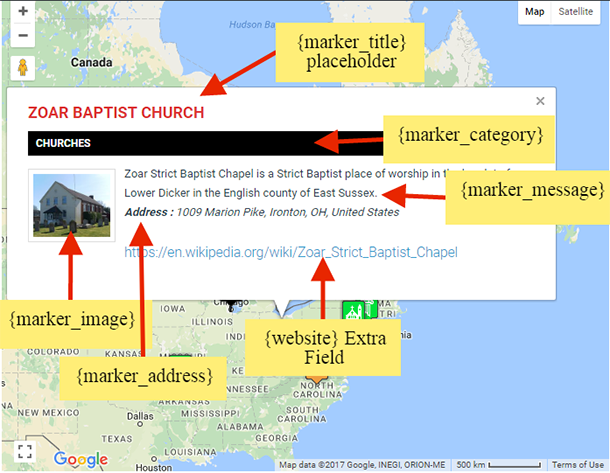
SHOW ADDITIONAL INFORMATIONS IN INFOWINDOW
You can add unlimited fields to the location and display them in the Infowindow or listing.
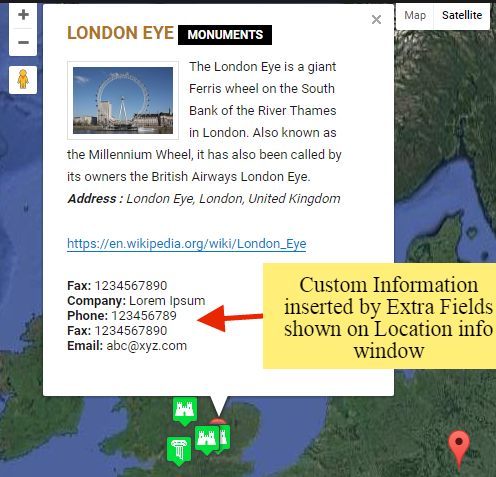
USE ACF – ADVANCED CUSTOM FIELDS PLUGIN TO SHOW CONTENTS IN INFOWINDOW
Show posts and custom fields added by the Advanced Custom Fields Plugin on Google Maps with no extra effort.
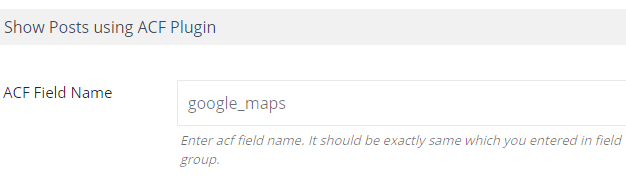
APPLY MARKER CLUSTERS ON GOOGLE MAPS IN WORDPRESS
Too many locations? You can apply marker clusters with a single click.
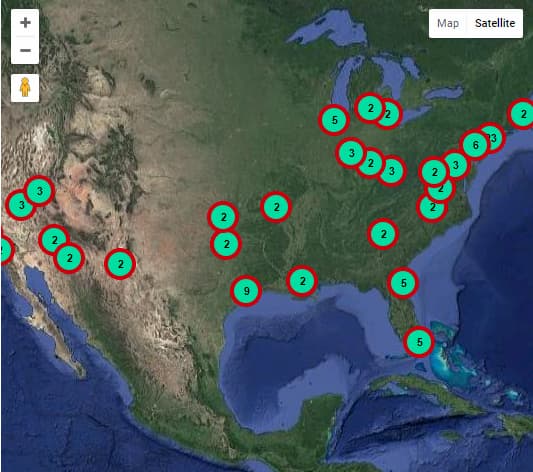
HIGHLIGHT AREAS ON GOOGLE MAPS – POLYGON, CIRCLES, POLYLINES & RECTANGLES
Highlight areas on Google Maps with your colors, opacity, and stroke width in the form of circles, rectangles, polygons or polylines.
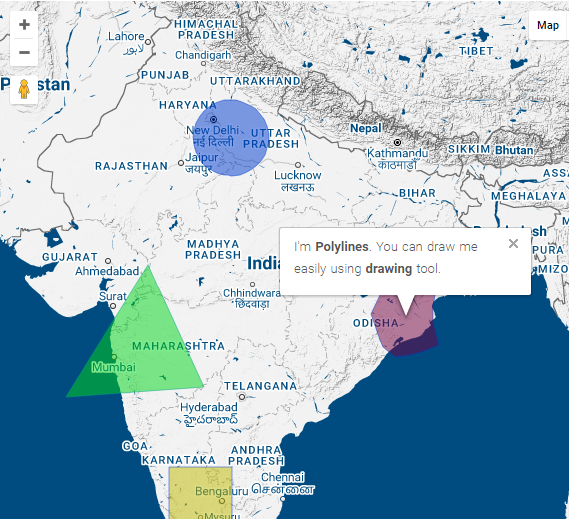
ADD CUSTOMIZED GOOGLE MAPS
This plugin allows you to customize Google Maps on the WordPress website. You can change its type, zoom level, center location, and many more features.
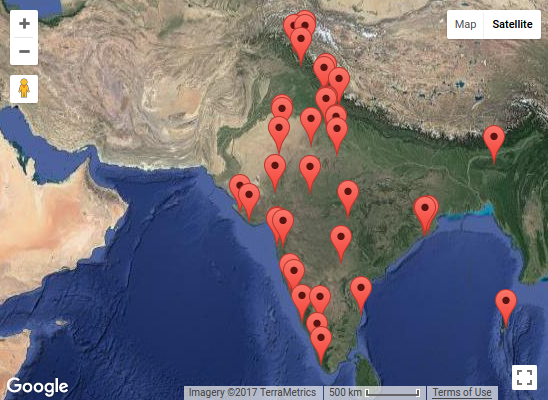
APPLY SNAZZYMAPS STYLES ON GOOGLE MAPS
Snazzy Maps is a library of awesome Google Maps skins. Website admin can easily apply one of them using backend settings.
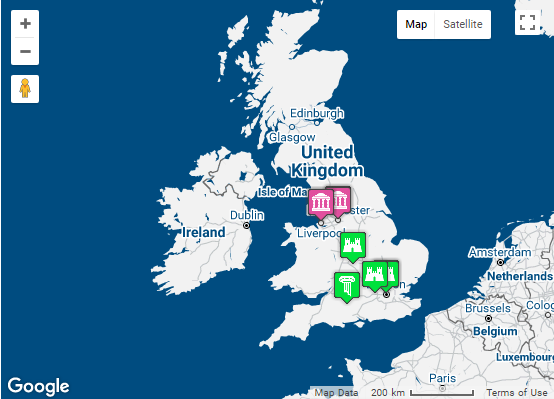
SHOW RESPONSIVE GOOGLE MAPS IN WORDPRESS
Apply specific Google Maps settings according to various devices like smartphones, tablets, and large screens.

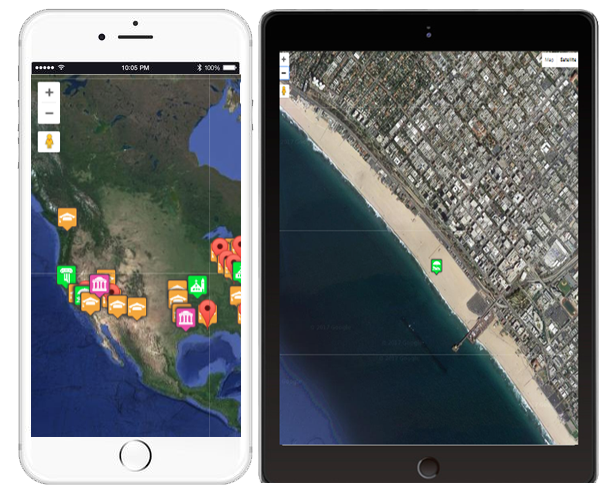
FILTER LOCATIONS BY CATEGORIES ON GOOGLE MAPS
This Google Maps plugin allows you to filter markers/pins by categories on Google Maps in WordPress.
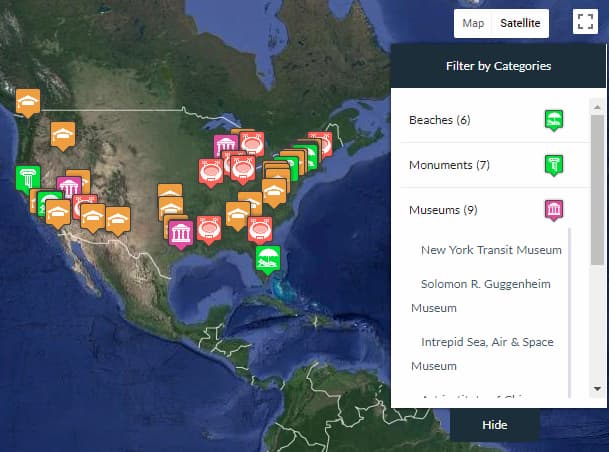
SHOW DIRECTIONS BETWEEN TWO POINTS
You can find directions easily by inserting start and end points. You will see the directions with proper distance values. live example of directions between two points.
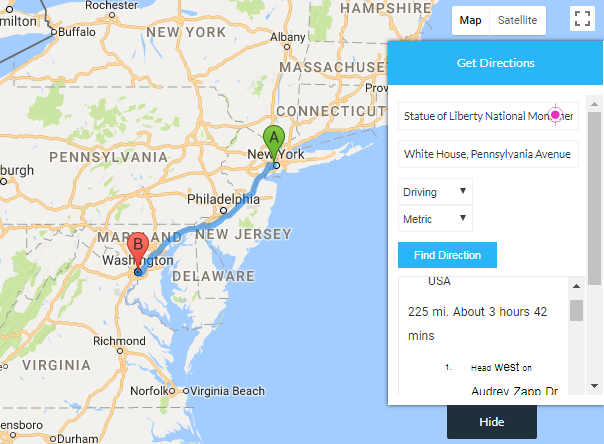
SHOW NEARBY AMENITIES ON GOOGLE MAPS
This WordPress plugin for google maps allows you to show nearby amenities around a location easily.
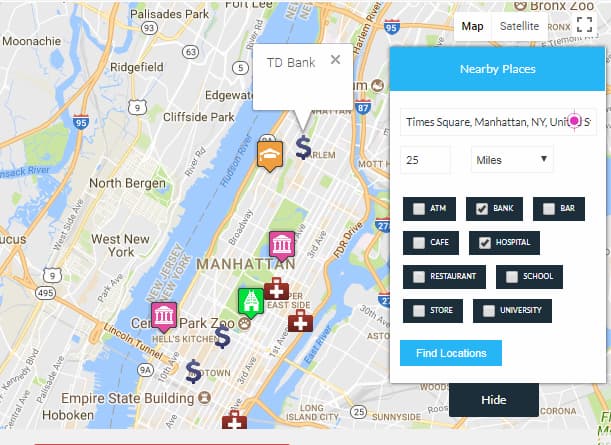
SHOW MULTIPLE ROUTES ON GOOGLE MAPS
Using this maps plugin, show multiple routes on Google Maps with show or hide toggle checkbox.
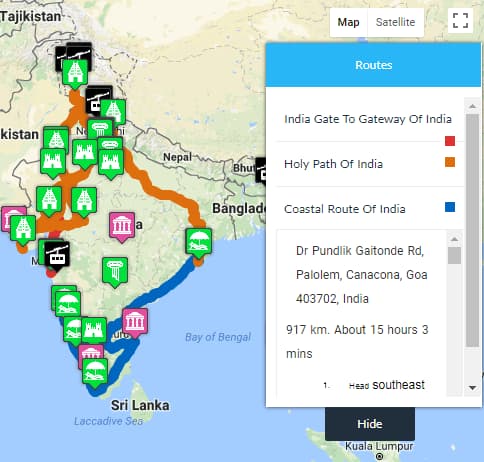
ADD KML/KMZ, FUSION, TRAFFIC/TRANSIT LAYERS
Show KML/KMZ, Fusion Table layers, and Traffic/Transit Layers Easily.
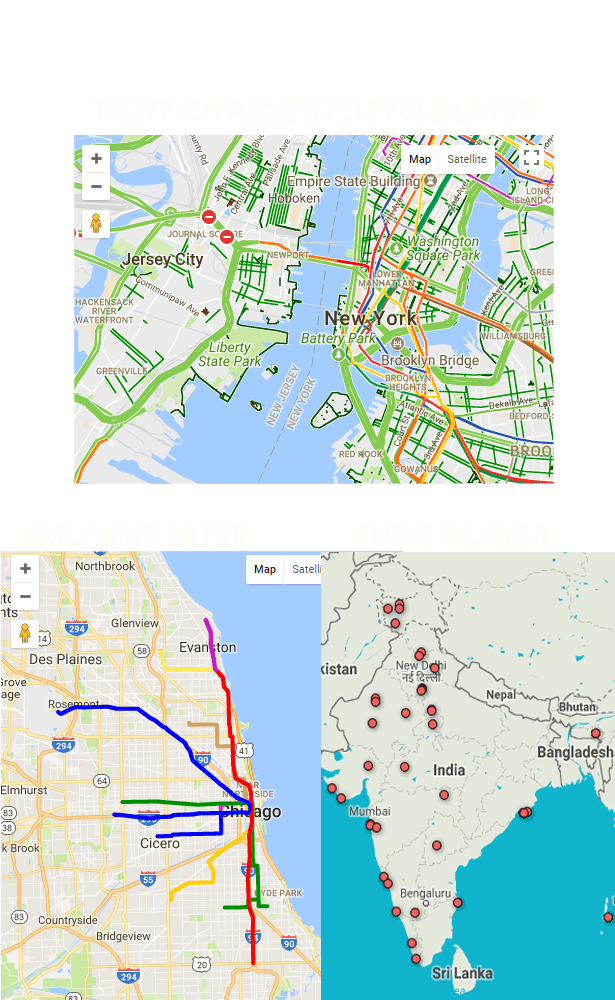
ADD CUSTOM HTML ON GOOGLE MAPS
Add images, videos, custom HTML, or texts on Google Maps using this wordpress google Maps plugin. Live example of custom html on google maps.
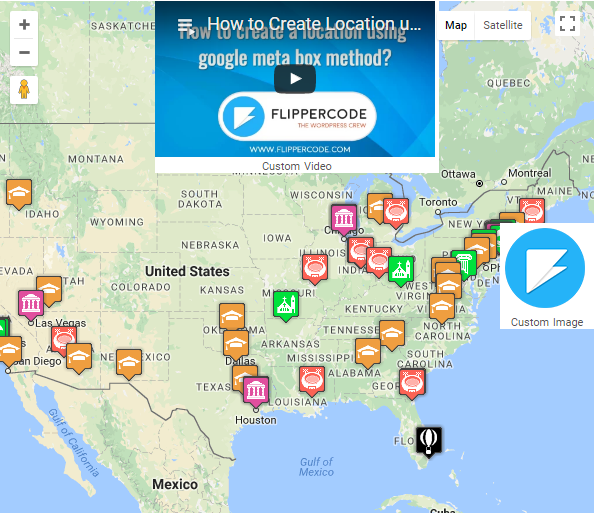
FILTER MARKERS OR PINS LISTING BY CATEGORIES
This maps plugin allows to filtering of markers or pins listing by categories as well as Google Maps.
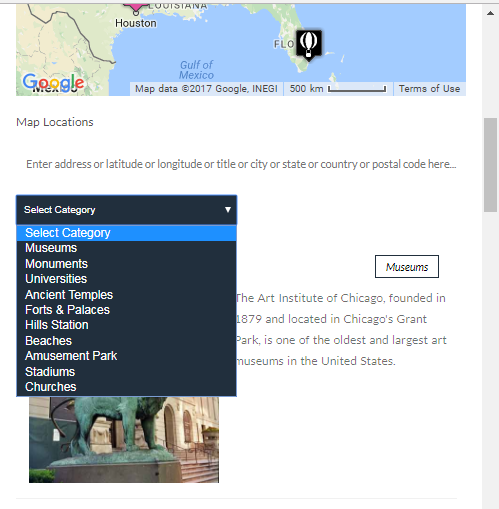
SEARCH MARKERS WITHIN RADIUS ON GOOGLE MAPS
This WordPress plugin for google maps allows you to search pins within a radius on Google Maps.
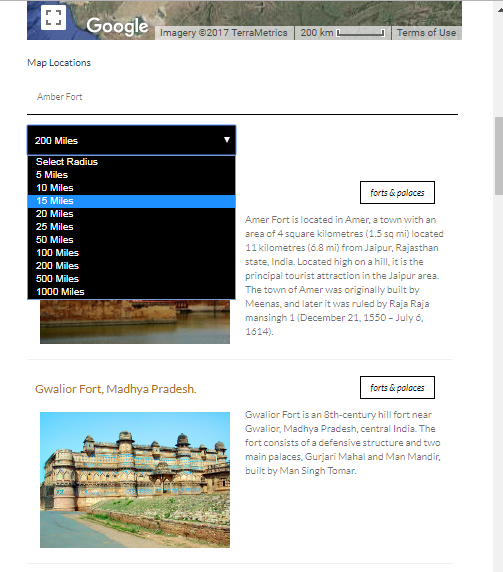
SORT LISTING IN ASCENDING OR DESCENDING ORDER
Your website visitors can easily sort markers listings.
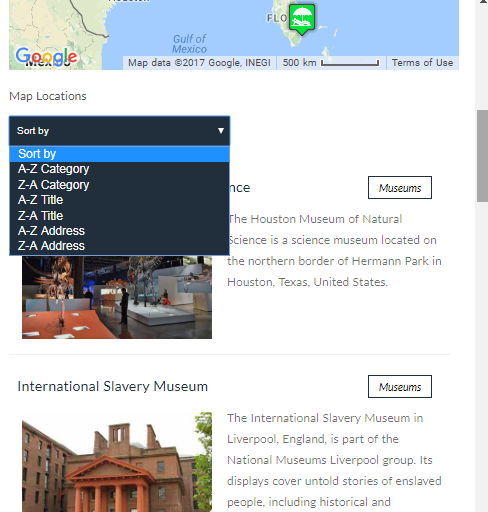

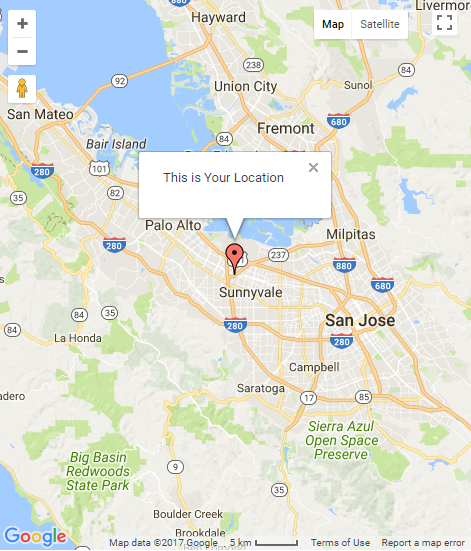
SHOW THE GOOGLE MAPS WIDGET IN WORDPRESS
This plugin allows you to show the Google Maps widget in the sidebar or any widget-supported section on your WordPress theme.
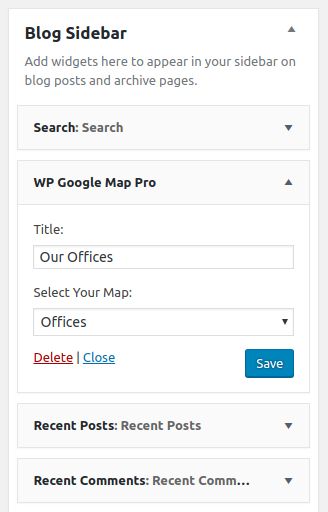
ADD MULTIPLE GOOGLE MAPS ON A SINGLE PAGE
You can show multiple maps on a single page by inserting their respective shortcode.
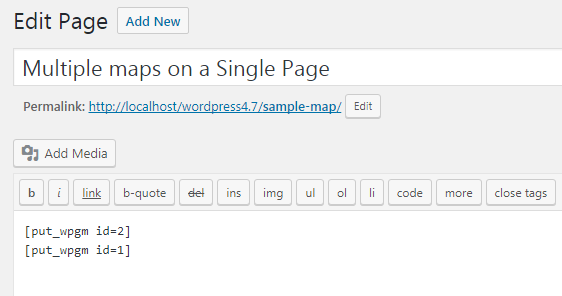
SHOW CUSTOMIZED GOOGLE MAPS INFOWINDOW ON THE WORDPRESS PAGE
Show a customized info window with post content or custom fields on a WordPress Page.
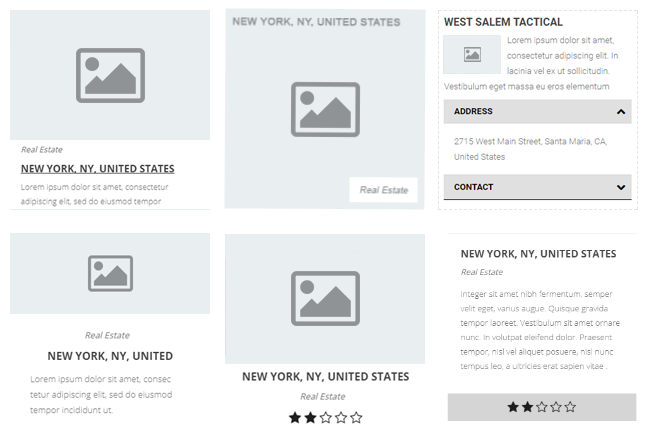
ADD MULTIPLE FILTERS FOR MARKERS/PINS
This plugin enables you to create multiple filters and let visitors filter Google Maps markers or pins.