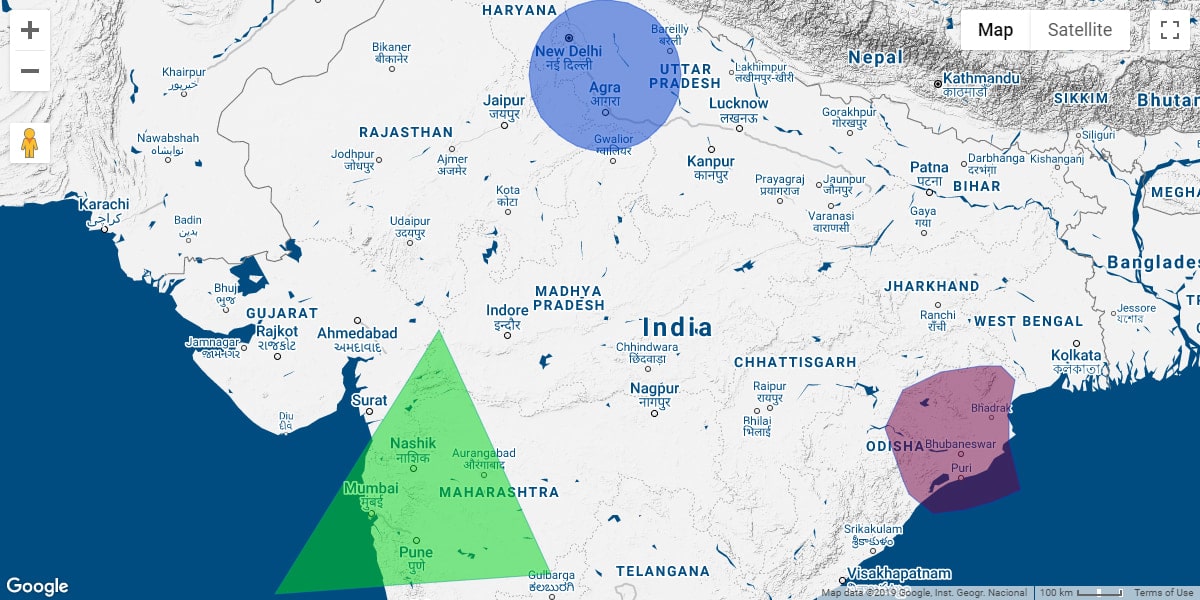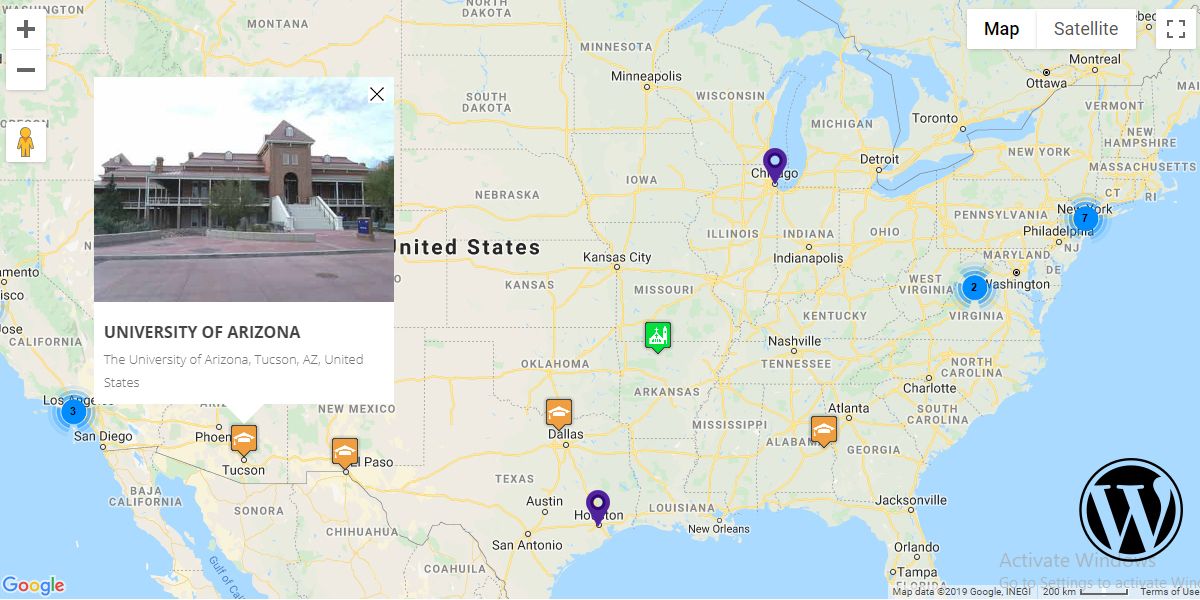Time becomes more and more valuable, that’s why people prefer solutions that help to spend it as efficiently as possible. When users search for something, they know what kind of information they need. That’s why the filtering option is crucial to the resources that contain a large amount of data. It’s especially true for companies […]
Blog
5 tips that will ensure a professional Google Maps use
For companies that deal with multiple locations, maps are an essential part of their activity. To stay competitive, they add Google Maps service to their websites and provide customers with more opportunities. It helps to save their time and prevent from visiting competitors. You can read more about the benefits here. But what features make […]
Why you need to apply map clusters
If you deal with maps, you’ve probably heard about them. If not, you have this chance. The idea of clusters is to consolidate single markers into one when zooming out. The process is based on their location: the groups are formed from the objects that are close to each other. The more you reduce the […]
Advantages of Google Maps customization
Using maps is vital for websites that deal with locations. Modern technologies let companies make the user experience of their customers better. It’s pretty convenient to apply the features of Google Maps, but what if they are not enough for the specific activity of your business? There are a lot of plugins that offer improvements […]
How Google Maps features can help your business
Though online services let you get almost everything staying at home and just clicking a couple of buttons, we still use amenities, business offices and other destinations. To find them, we often use a map. Companies that have it on their website, respond to this need, letting customers know where they are. But what if […]
Top 6 Plugins That Every eCommerce Website Needs
There is a number of eCommerce themes for WordPress. In recent years, WordPress has become a powerful software tool for creating e-commerce shops for small as well as medium-sized businesses. WordPress plugins to provide complete functionality to e-commerce shops. You needed to know how to code your own store, process payments, and more just to […]
How to change the map language on WP Maps Pro
Changing the map language on the Google Maps plugin can be done easily and quickly. To do this, select ‘Settings’ from the menu bar, click the ‘Map Language‘ option, then choose your desired language from the drop-down list. Once selected, the map will be adapted to display information in that language. [vc_row][vc_column][vc_column_text] How to change […]
How to draw in google maps
You can add important places by searching for locations or draw on Google maps them directly on the map. You can create multiple shapes and display them on the map. You can trace a path or highlight area on your map by drawing lines and shapes. The following shapes you can draw : POLYGON, LINES, CIRCLE and RECTANGLE.
How WP Plugin for Google Maps can Increase your sales
It may seem strange, but embedding Google Maps to your website can help to attract more customers. In what way? Mainly due to high usability and additional features it offers. But is it possible to improve them and make even more special? Yes! It’s a bonus for WordPress websites. You can make them unique, using plugins to add extra options. But let’s firstly find out why navigation services are helpful for your business.
10 reasons to add Google Maps to your WordPress website
Google Maps is getting more and more popular among people. It provides a lot of options and opportunities that make life easier. That’s why companies use this service for their websites. It gives a lot of functions related to navigation, routes, information about places and even virtual reality.