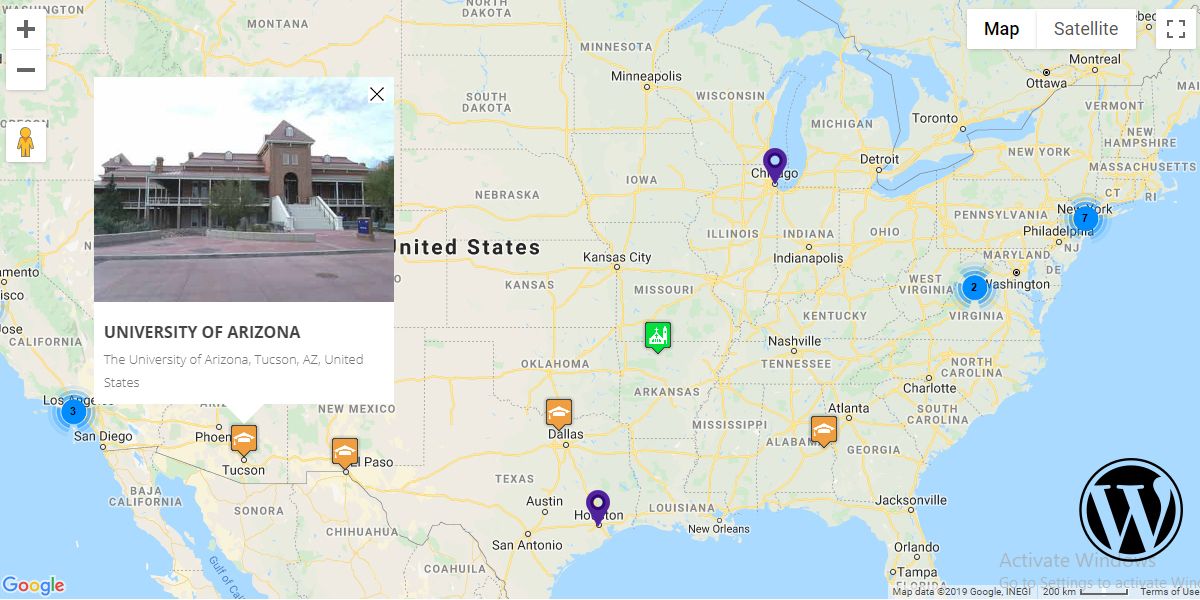[vc_row css=”.vc_custom_1574397752900{margin-bottom: 20px !important;}”][vc_column][rt_dropcap_style dropcap_style=”two” dropcap_letter=”G” dropcap_content=”Google Maps is getting more and more popular among people. It provides a lot of options and opportunities that make life easier. That’s why companies use this service for their websites. It gives a lot of functions related to navigation, routes, information about places and even virtual reality. How can it help your shop? Here are 10 ways.”][vc_row_inner css=”.vc_custom_1574399066725{margin-top: 50px !important;}”][vc_column_inner width=”1/12″][rt_dropcap_style dropcap_style=”five” dropcap_letter=”1″ dropcap_content=””][/vc_column_inner][vc_column_inner width=”11/12″][vc_custom_heading text=”Improves Contact us page” use_theme_fonts=”yes”][vc_column_text]Having a map on this page is no more an unusual thing. It has become a requirement for a high-quality website, especially if it’s a shop. It helps visitors see what its location is and how to find it. Though some owners add just a picture, the real interactive map looks much more professional and provides more opportunities.
Using of Google Maps also builds trust. You need to create an account for your company to place its marker on the map. It makes users sure that your shop is real, and they won’t be defrauded.[/vc_column_text][/vc_column_inner][/vc_row_inner][vc_row_inner css=”.vc_custom_1574397647015{margin-top: 30px !important;}”][vc_column_inner width=”1/12″][rt_dropcap_style dropcap_style=”five” dropcap_letter=”2″ dropcap_content=””][/vc_column_inner][vc_column_inner width=”11/12″][vc_custom_heading text=”Working with large amounts of data” use_theme_fonts=”yes”][vc_column_text]It’s crucial for a navigation service to use a lot of information. The thing that users value the most is the accuracy of maps and routes. To achieve this, they need to store and process plenty of data. Google Maps can show you almost any part of our planet up to small details like buildings and gardens. Its competitors can’t impress users with such opportunities.
The option of street view is one more advantage. You can see what the place that you need looks like and recognize it when you come there. Some places also have a function of virtual reality – they are shown at any angle just like you are there. It’s more than convenient.
But how can it help? Visitors of your shop will see its exact location, what the nearest bus stop or underground station is, how to get there, see the building and the shop-window. It’s much better to go somewhere if you know exactly where it is. The feature will work even if your store is in a small town or village. This opportunity is possible thanks to the enormous amounts of data Google Maps stores.[/vc_column_text][/vc_column_inner][/vc_row_inner][vc_row_inner css=”.vc_custom_1574397647015{margin-top: 30px !important;}”][vc_column_inner width=”1/12″][rt_dropcap_style dropcap_style=”five” dropcap_letter=”3″ dropcap_content=””][/vc_column_inner][vc_column_inner width=”11/12″][vc_custom_heading text=”SEO benefits” use_theme_fonts=”yes”][vc_column_text]There are two of them actually. The first one is that if you add your shop on the map, people who search for similar locations nearby will see it. Google will also show it if customers are near the store and look for the items that you sell.
Another benefit is increasing of time spent on the page. People will try to find out where your shop is and how far it is from their location. They will do it zooming or scrolling the map, which takes some time. Google perceives such websites as the ones with good content and that’s why gives them higher ranks.[/vc_column_text][/vc_column_inner][/vc_row_inner][vc_row_inner css=”.vc_custom_1574397647015{margin-top: 30px !important;}”][vc_column_inner width=”1/12″][rt_dropcap_style dropcap_style=”five” dropcap_letter=”4″ dropcap_content=””][/vc_column_inner][vc_column_inner width=”11/12″][vc_custom_heading text=”Users trust it” use_theme_fonts=”yes”][vc_column_text]Google Maps is the most recognizable navigation service. People use it for their personal needs and are satisfied with what they get. That’s why customers won’t have any doubts when see Google Maps on your website. They know that this service is reliable, it’s locations and routes are real and correct, so, they can trust it.[/vc_column_text][/vc_column_inner][/vc_row_inner][vc_row_inner css=”.vc_custom_1574397647015{margin-top: 30px !important;}”][vc_column_inner width=”1/12″][rt_dropcap_style dropcap_style=”five” dropcap_letter=”5″ dropcap_content=””][/vc_column_inner][vc_column_inner width=”11/12″][vc_custom_heading text=”Customized maps” use_theme_fonts=”yes”][vc_column_text]You can make your website outstanding creating unique maps design. For example, using of WP Google Map Plugin will let you apply different styles and even draw shapes. This way maps will fit the total look of the page. It also helps to tailor them to the needs of your customers and make their user experience excellent.[/vc_column_text][/vc_column_inner][/vc_row_inner][vc_row_inner css=”.vc_custom_1574397647015{margin-top: 30px !important;}”][vc_column_inner width=”1/12″][rt_dropcap_style dropcap_style=”five” dropcap_letter=”6″ dropcap_content=””][/vc_column_inner][vc_column_inner width=”11/12″][vc_custom_heading text=”Display nearest location easily” use_theme_fonts=”yes”][vc_column_text]If you have more than one store, you can place the markers of their location on the map. People will see them and choose the nearest to them subsidiary. It’s very convenient since in the era of the lack of time customers prefer fast shopping. This option will help you keep clients from going to your competitors. One more advantage of Google Maps is that you can add information about every outlet.[/vc_column_text][/vc_column_inner][/vc_row_inner][vc_row_inner css=”.vc_custom_1574397647015{margin-top: 30px !important;}”][vc_column_inner width=”1/12″][rt_dropcap_style dropcap_style=”five” dropcap_letter=”7″ dropcap_content=””][/vc_column_inner][vc_column_inner width=”11/12″][vc_custom_heading text=”Direction and routes” use_theme_fonts=”yes”][vc_column_text]It’s one of the most convenient and life-saving options of Google Maps. How many people avoided getting lost thanks to this feature! So, help them find the way to your shop as well. Using this navigation service, your customers will know what bus to take, what station they need, whether there are traffic jams, how far it is and how much time the trip will take. All these features allow users to save time and get all the necessary information in one place. You can add them to your website easily using WP Google Map Plugin.[/vc_column_text][/vc_column_inner][/vc_row_inner][vc_row_inner css=”.vc_custom_1574397647015{margin-top: 30px !important;}”][vc_column_inner width=”1/12″][rt_dropcap_style dropcap_style=”five” dropcap_letter=”8″ dropcap_content=””][/vc_column_inner][vc_column_inner width=”11/12″][vc_custom_heading text=”Link to a Google account” use_theme_fonts=”yes”][vc_column_text]Google services are useful because they let us see everything at once. You can link the shop’s location to the reviews, comments and feedback customers leave about it. They are mostly from real people, so, it increases trust and confidence. If they are positive in addition, they will contribute to choosing your store among others.[/vc_column_text][/vc_column_inner][/vc_row_inner][vc_row_inner css=”.vc_custom_1574397647015{margin-top: 30px !important;}”][vc_column_inner width=”1/12″][rt_dropcap_style dropcap_style=”five” dropcap_letter=”9″ dropcap_content=””][/vc_column_inner][vc_column_inner width=”11/12″][vc_custom_heading text=”Simple and familiar interface” use_theme_fonts=”yes”][vc_column_text]You can use something only if you know how to do it. Dealing with websites, people are often left one-on-one with them. That’s why everything should be clear. Google works a lot on this: its maps are intuitive and easy to operate. Embedding them, you may rest assured that your customers will know how to use them.[/vc_column_text][/vc_column_inner][/vc_row_inner][vc_row_inner css=”.vc_custom_1574397647015{margin-top: 30px !important;}”][vc_column_inner width=”1/12″][rt_dropcap_style dropcap_style=”five” dropcap_letter=”10″ dropcap_content=””][/vc_column_inner][vc_column_inner width=”11/12″][vc_custom_heading text=”Speed” use_theme_fonts=”yes”][vc_column_text]One more important feature of Internet solutions is how fast they work. Nobody wants to wait too long. That’s why your website should respond immediately when customers choose any option. Navigation is not an exception. Such services need to process large amounts of information, so, high speed is a challenge for them. But Google Maps copes with it. It works with the help of the fastest search engine in the world, that’s why the time spent for using it will be minimal.
Google Maps is a powerful tool to make navigation easy. It stores plenty of data to provide users with the most accurate information. The features of this service are widely applied by many companies. Its effectiveness is approved by experience and the benefits are obvious. How to add Google Maps to your website? Read here.[/vc_column_text][/vc_column_inner][/vc_row_inner][/vc_column][/vc_row]