You can display nearby places around a location on the WP MAPS PRO plugin using the nearby tab. You will be able to search for places nearby, like places to eat and drink, airports, and other places of interest in WP MAPS PRO.
Display Nearby locations
Step 1 Go to Manage Maps Page, now Add/Edit Map, and scroll down to the Tabs Settings section.
Step 2 Enable Display Tabs and Display Nearby Tab and select amenities according to your choice as below.
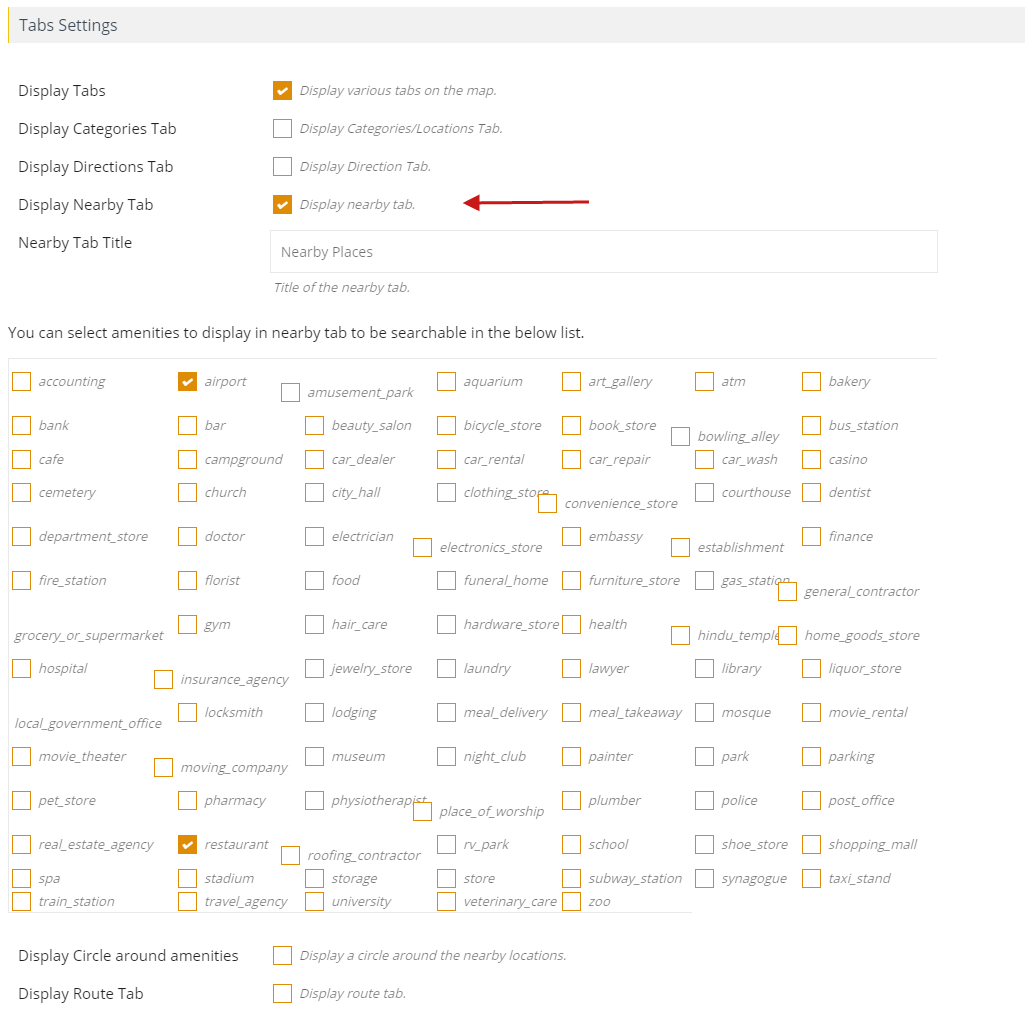
Step 3 Then click on the Save Map and open your frontend map page.
You’ll see the following nearby tab on the map.
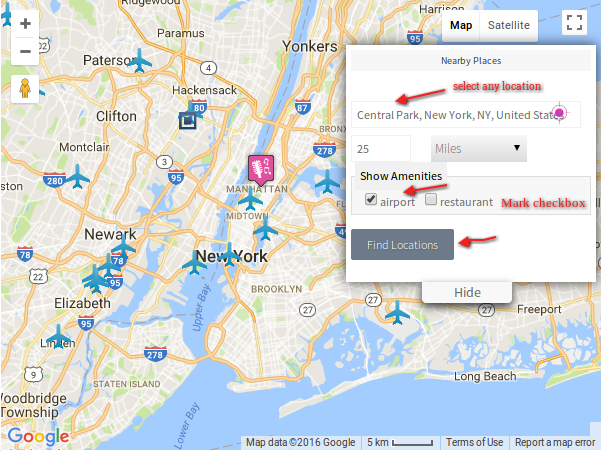
Related Tutorials:
- How to display tabs on Google Maps
- How to change the title of routes tab in tabs settings
- How to display Multiple Routes On Same Map
- How to change the title of the categories tab title
- How to display Nearby places based on the user’s current location
Related Examples:
- Color scheme in Google Maps
- Load a map according to the visitor’s location
- Display multiple filters by location fields
- Sort locations in listings
- Sort categories by title in google map tabs