To change the title of the route tab, Please follow the below steps :
Step 1 Go to WP MAPS PRO > Manage Maps plugin menu. Edit the map on which route is already assigned. Scroll down to the Tabs Settings section.
Step 2 Enable the Display Route Tab checkbox inside the Display Tabs section.
Step 3 Now enter the updated Route Tab title in the Route Tab Title textbox in order to display it on the route tab on the map.
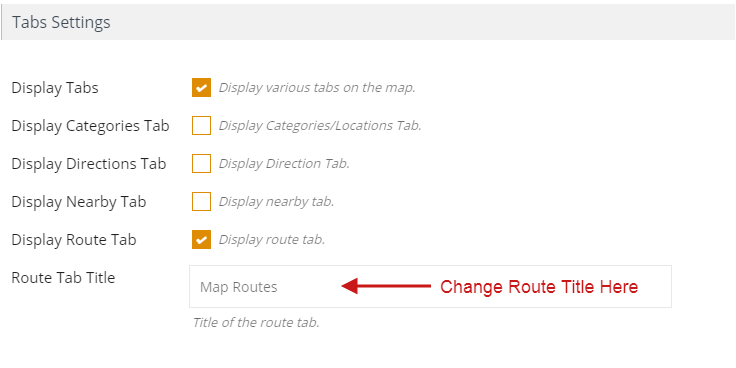
Step 4 Scroll down a bit, click on the Save Map button and re-open the page in browser that contains the map.
You will see the route map title has been changed for your map.
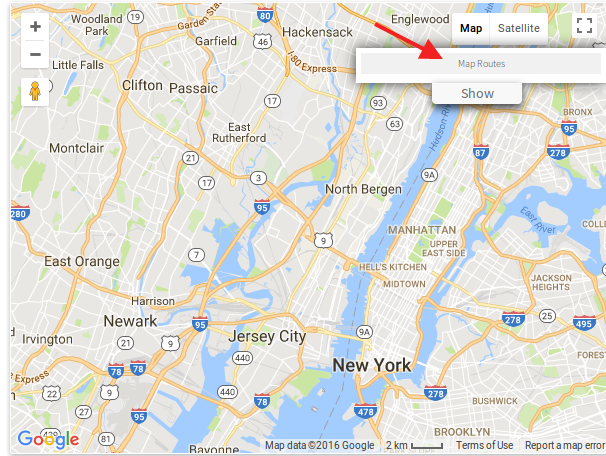
Related Tutorials:
- How to change the title of the categories tab title
- How to display Multiple Routes On Same Map
- How to display tabs on Google Maps
- How to display directions using tabs settings
- How to display categories in tabs
Related Examples:
- Display multiple routes on Google Maps
- Color scheme in Google Maps
- Sort categories by title in google map tabs