Wp google map have a functionality to use the Screen-specific settings when you’re nearing the end of active development and want to perfect how your site looks like on specific mobiles (e.g. a certain ipads or smartphones) and insert width, height and zoom level according to specific screen size.
Display map according to specific screen size
Step 1 Go to Add or Manage Map Page.
Step 2 Scroll down page and navigate to ‘Screens Specific Setting’ section.
Step 3 Then enter width, height and zoom level for different devices.
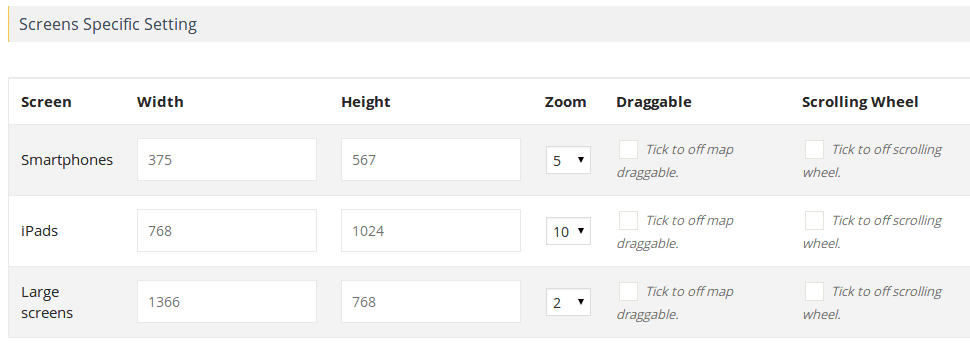
Step 4 Click save map and view in different devices.
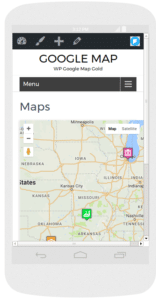
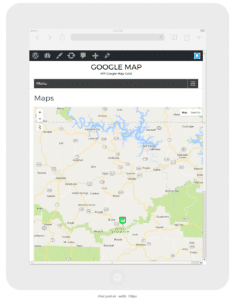
Related Tutorials:
- How to display Google Maps according to specific screen size
- How to change the language of your plugin contents
Related Examples:
- Redirect on click on Google Map shapes
- Street view in Google Maps
- Load a map according to the visitor’s location
- Color scheme in Google Maps
- Custom HTML over Google Maps