Are you looking for a way to print out your listing of the map? Look no further! This tutorial will walk you through the steps to easily print your full map listing. Just follow the simple instructions and you’ll be able to print out your listings in no time.
Step 1 Go to Add or Edit Map and scroll down to the Listing Settings section.
Step 2 Enable the Display Print Option inside the Display Listing tab.
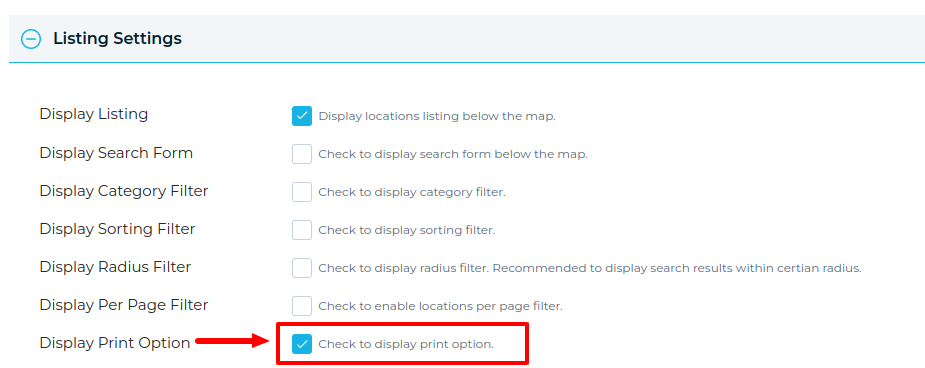
Step 3 Save the map and open it in a browser.
You’ll see the print option on the map and click to print.
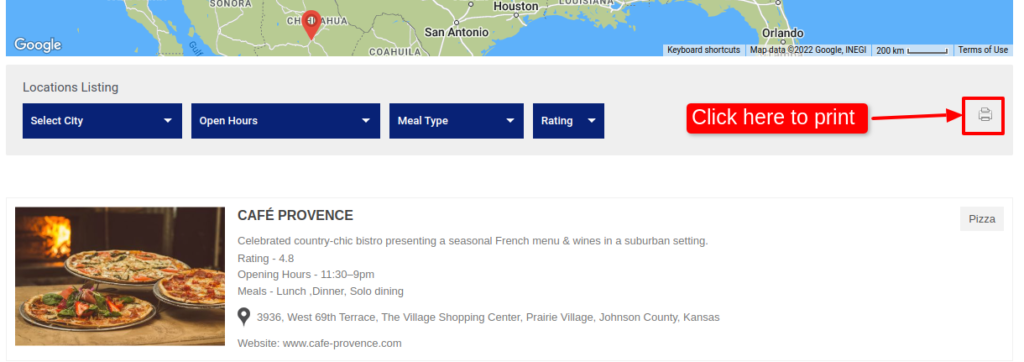
Related Tutorials:
- How to display search form, category sorting filter and radius filter
- How to display extra field value as clickable link inside infowindow or listing
- How to use a listing placeholder in listing settings
- How to display listings below the Google Maps
- How to display locations per page in listings
Related Examples:
- Service Center Listings
- Multiple filters for listing below Google Maps
- Real Estate Listings
- Aare Listing Skin with Masonry Grid
- Advanced search on markers listing in Google Maps
Was this article helpful?
YesNo