The WP Google Maps plugin provides users the ability to assign permission levels for controlling locations, categories, routes, and maps. This makes it much easier to monitor who has access to which maps and gives administrators more control over the content on their site. By assigning permissions, users can ensure that only those with the appropriate privileges have access to sensitive information.
Step 1 To do this, simply go to the Manage Permissions tab in the WP Maps Pro, then select or deselect the checkboxes for each permission that requires adjustment.
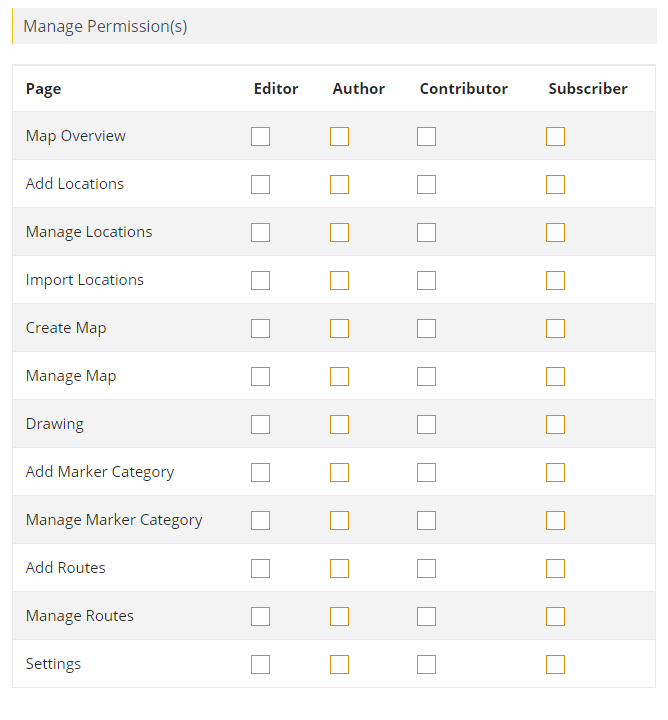
Step 2 When you are done making changes, click ‘Save Permissions‘ to save your changes.
Related Tutorials:
- How to assign permission to users in Google Maps
- How to import your backup
- How to change the language of a Google Maps
- How to load the Google Maps based on the visitor’s current location
- How to take a backup of your plugin