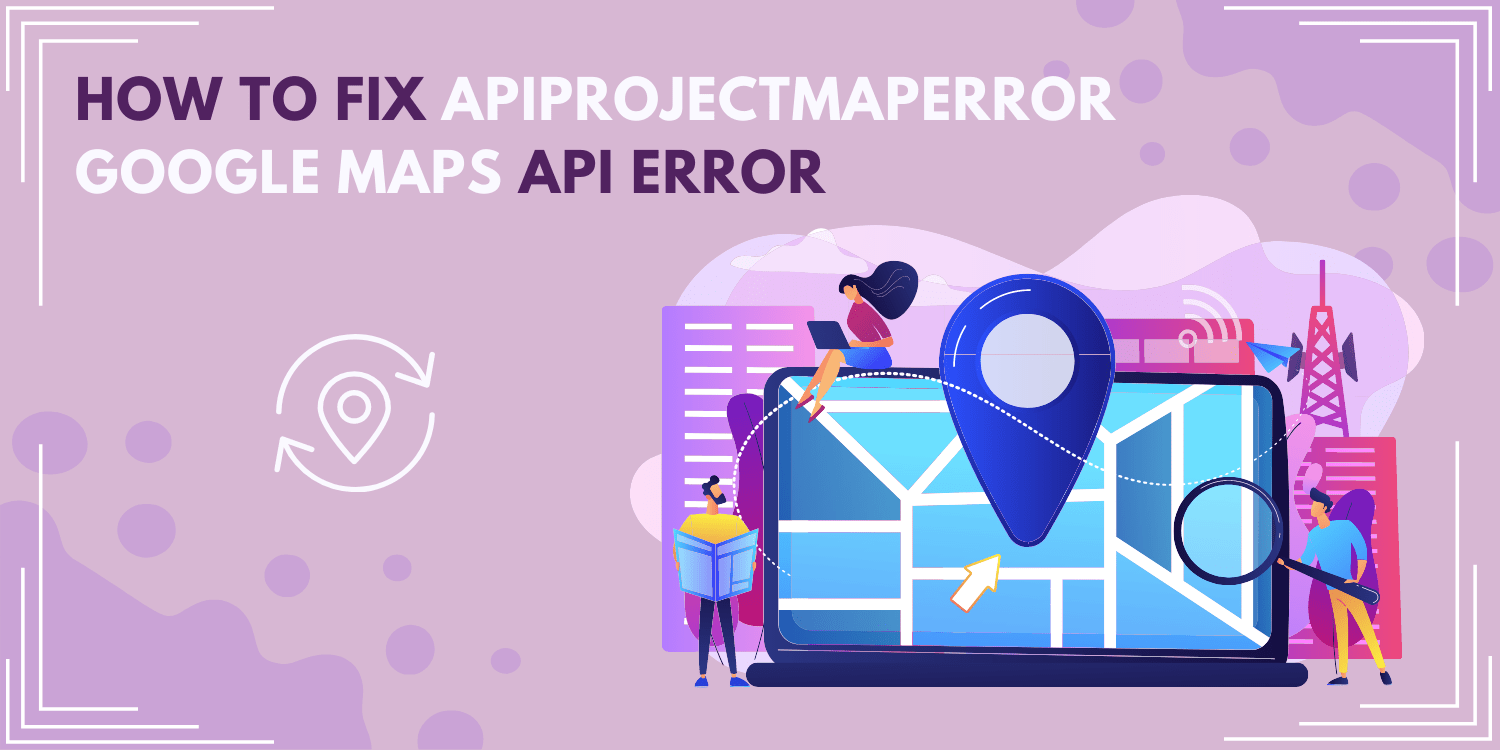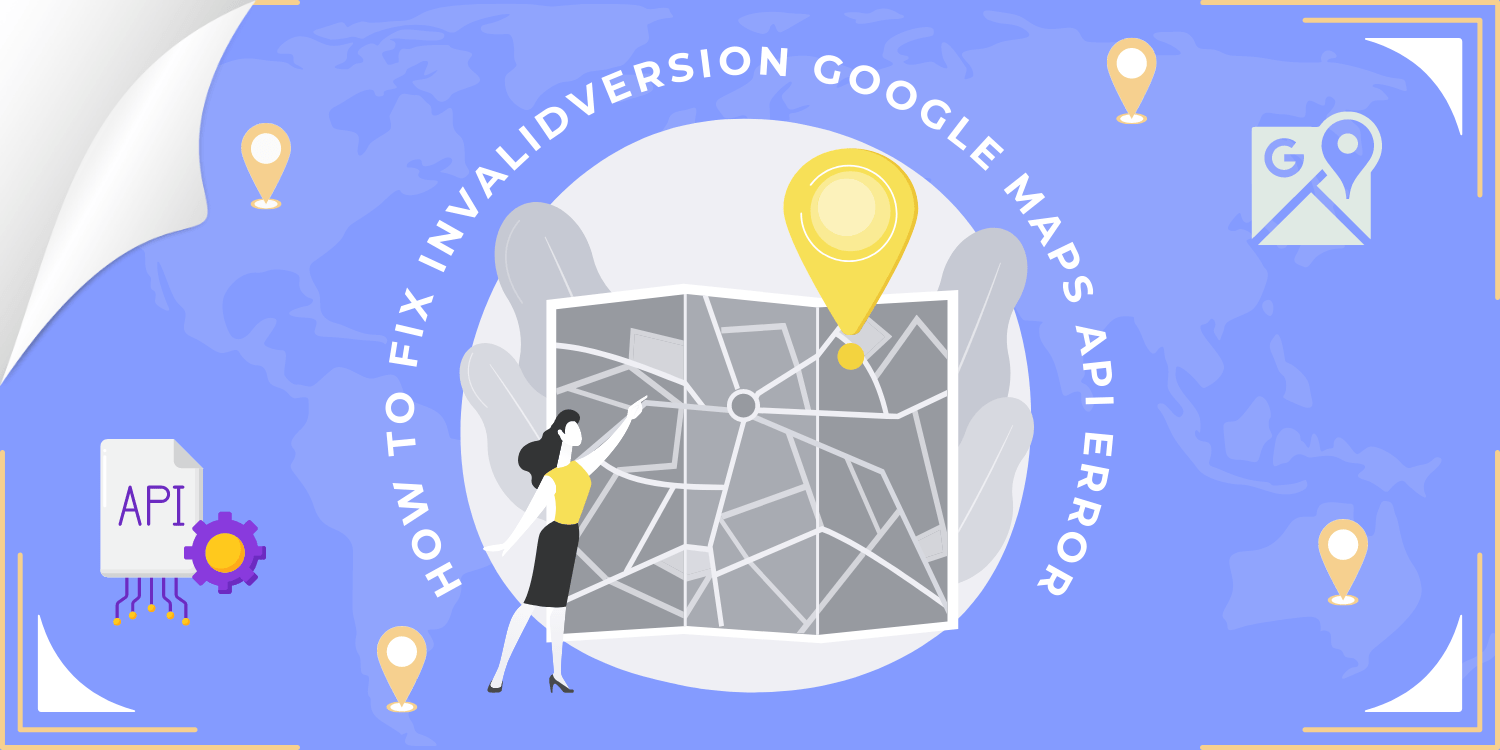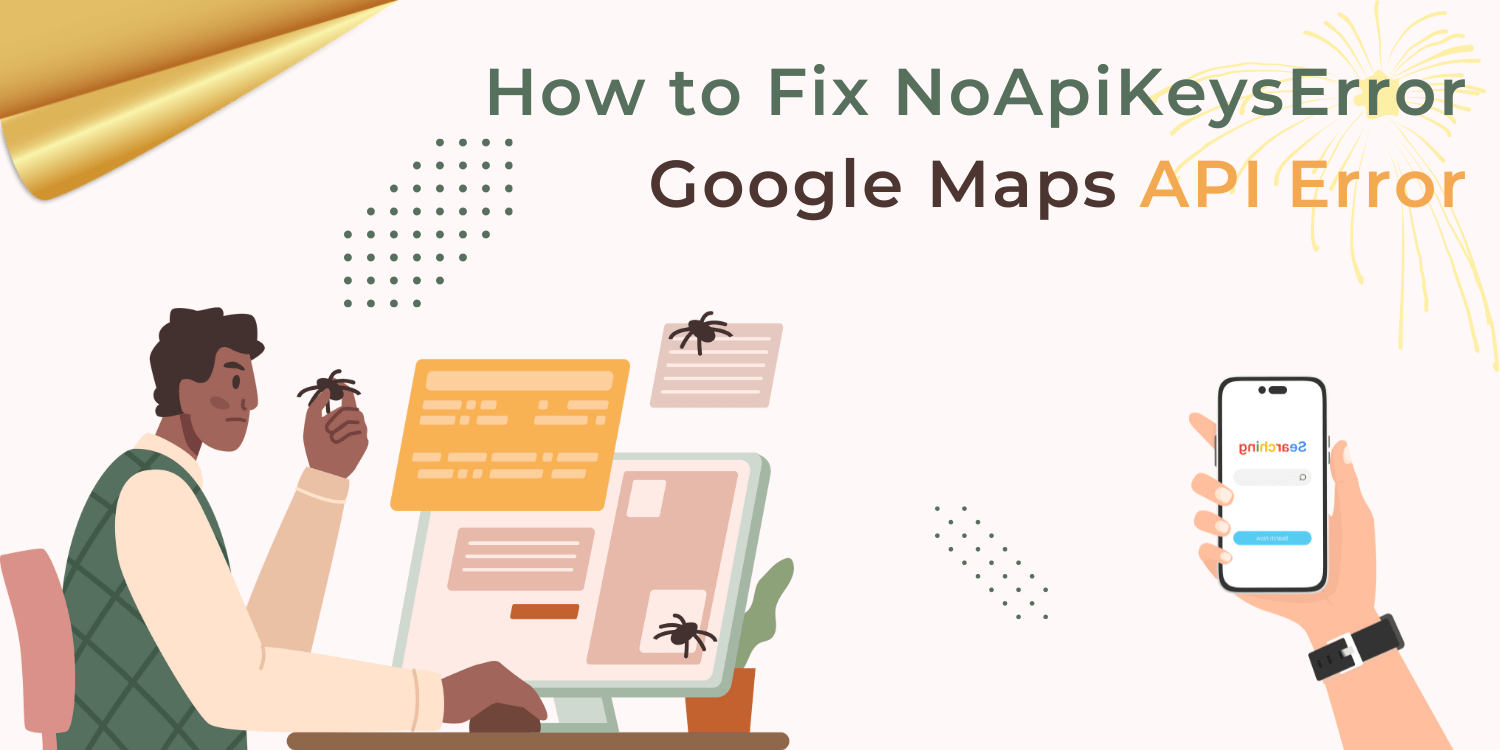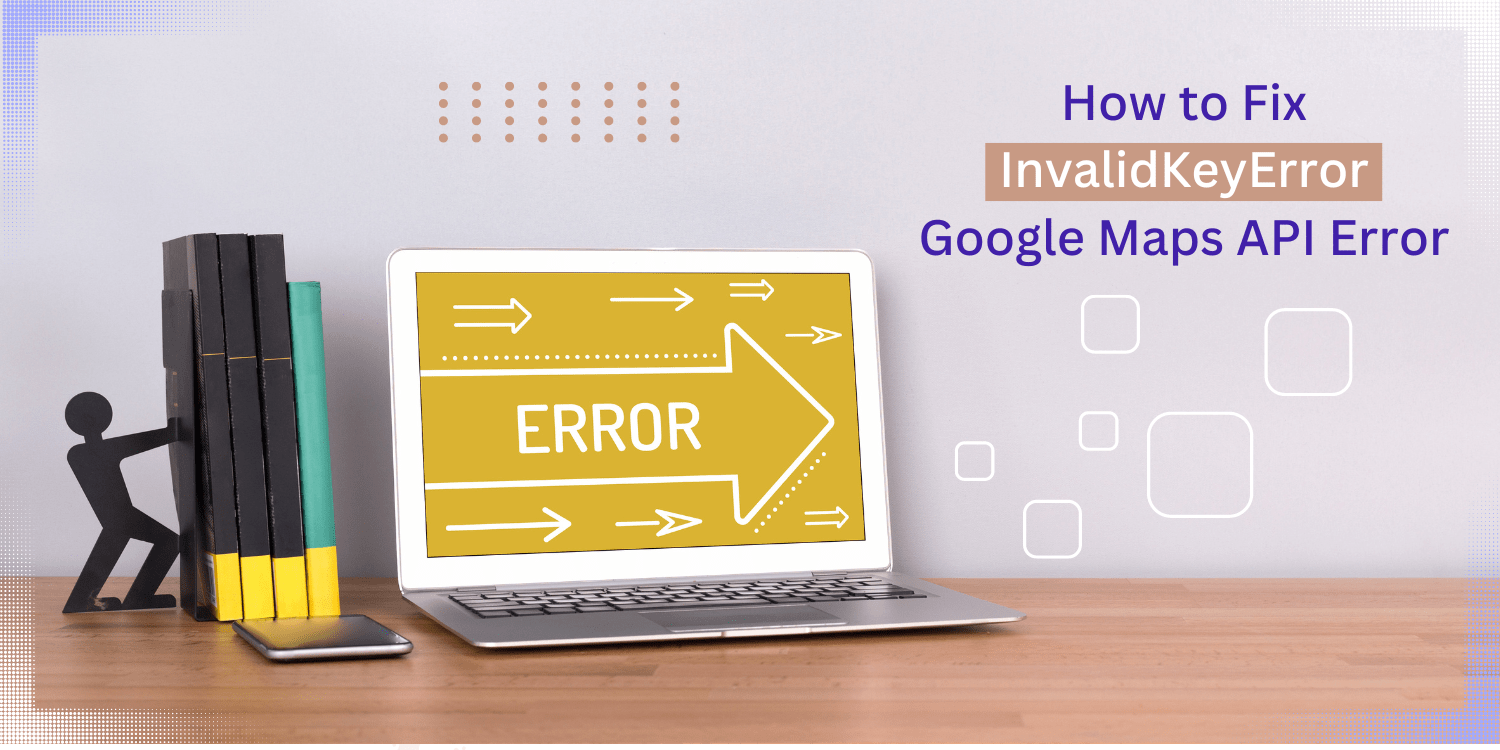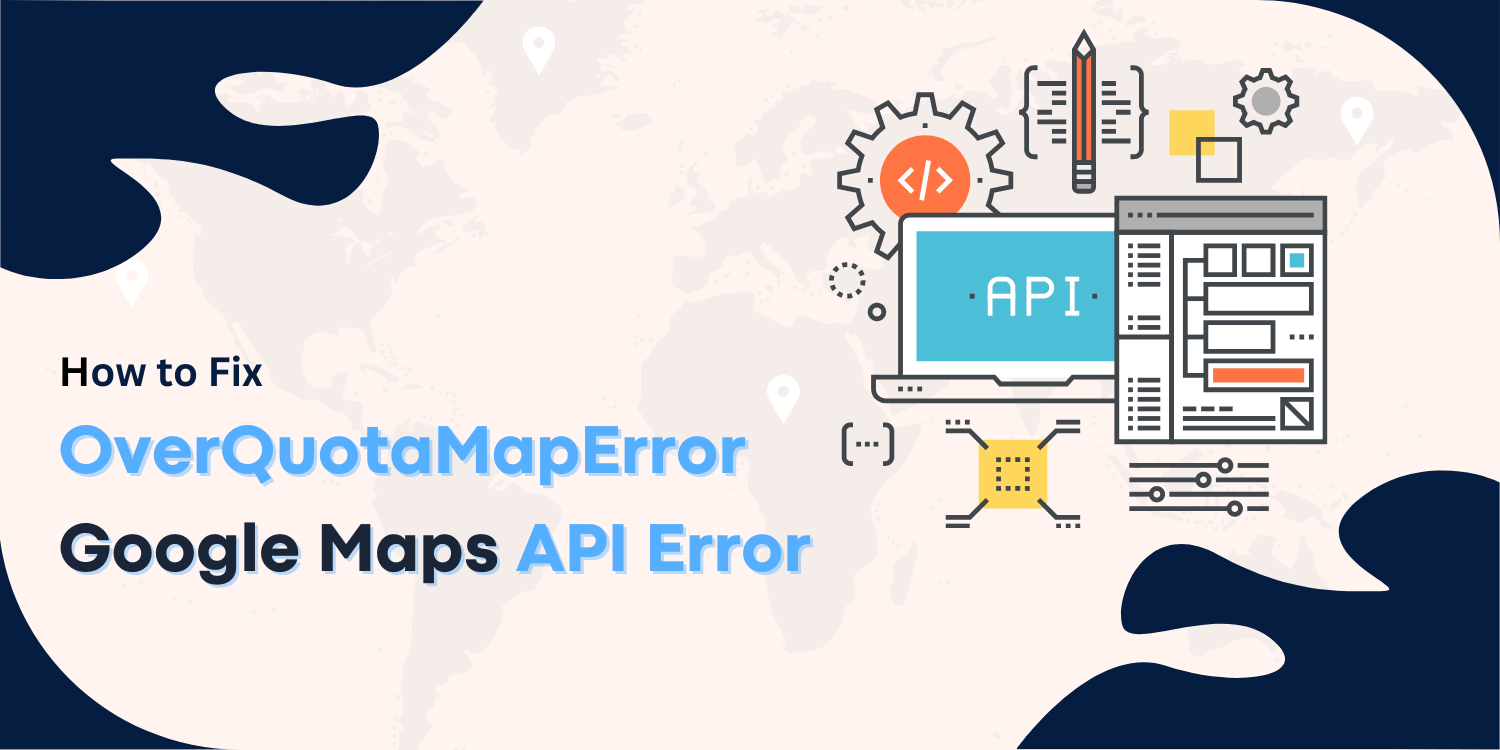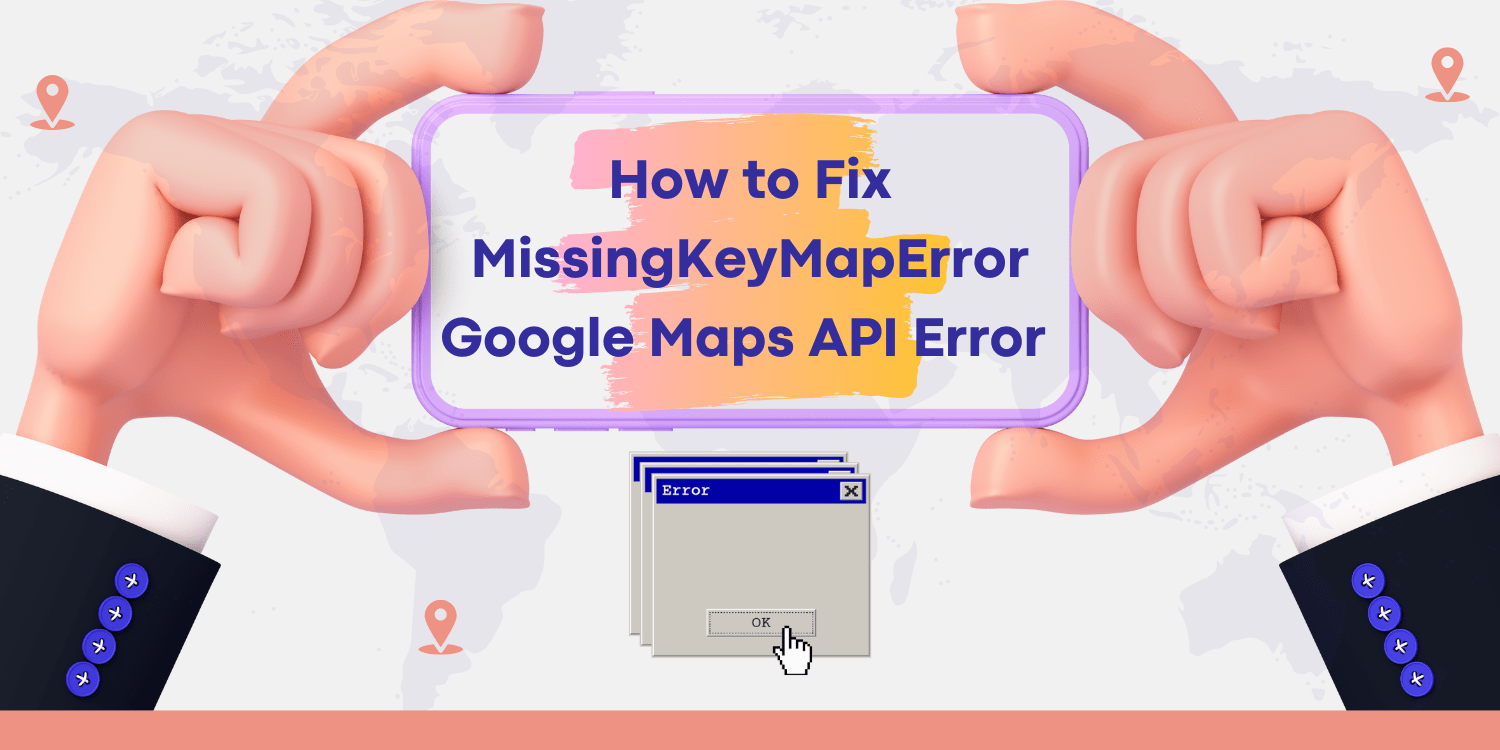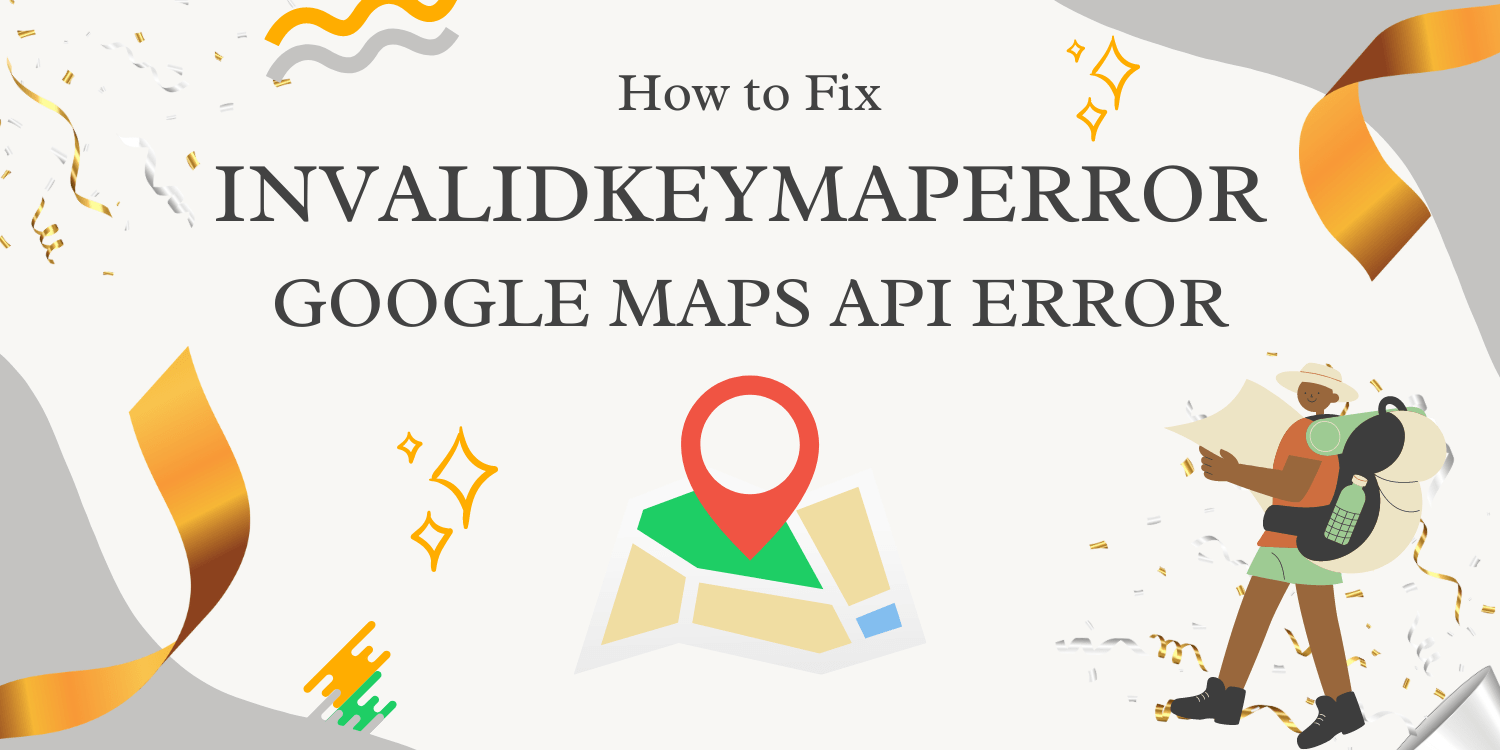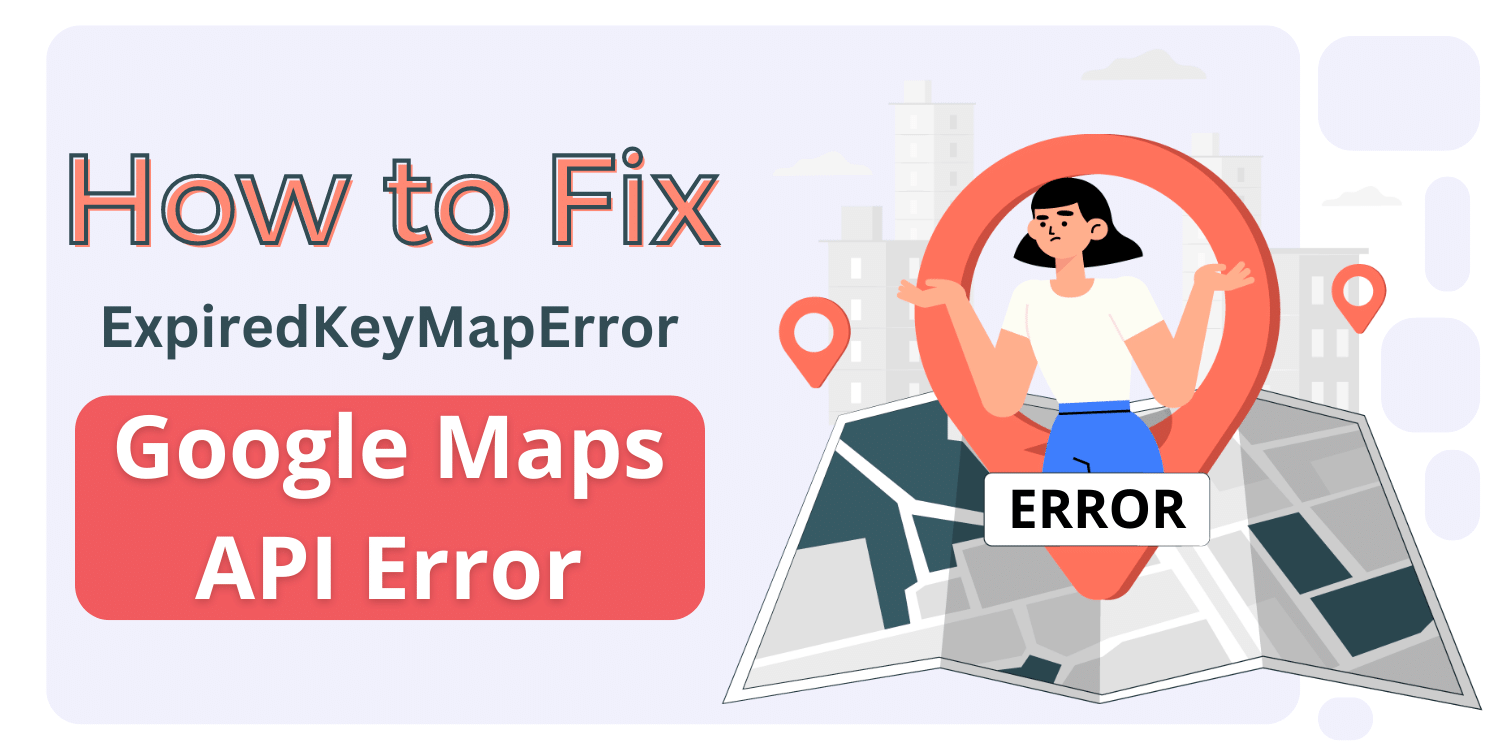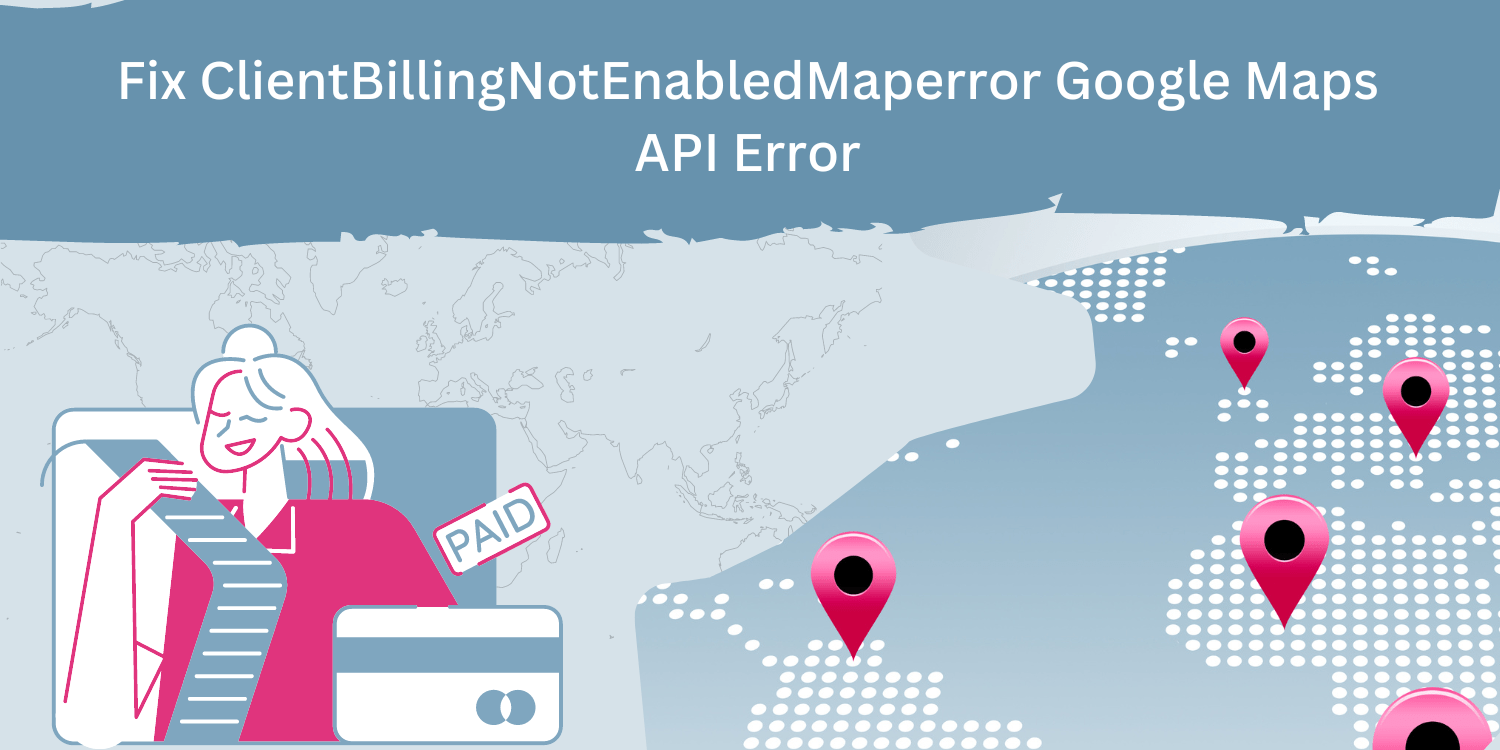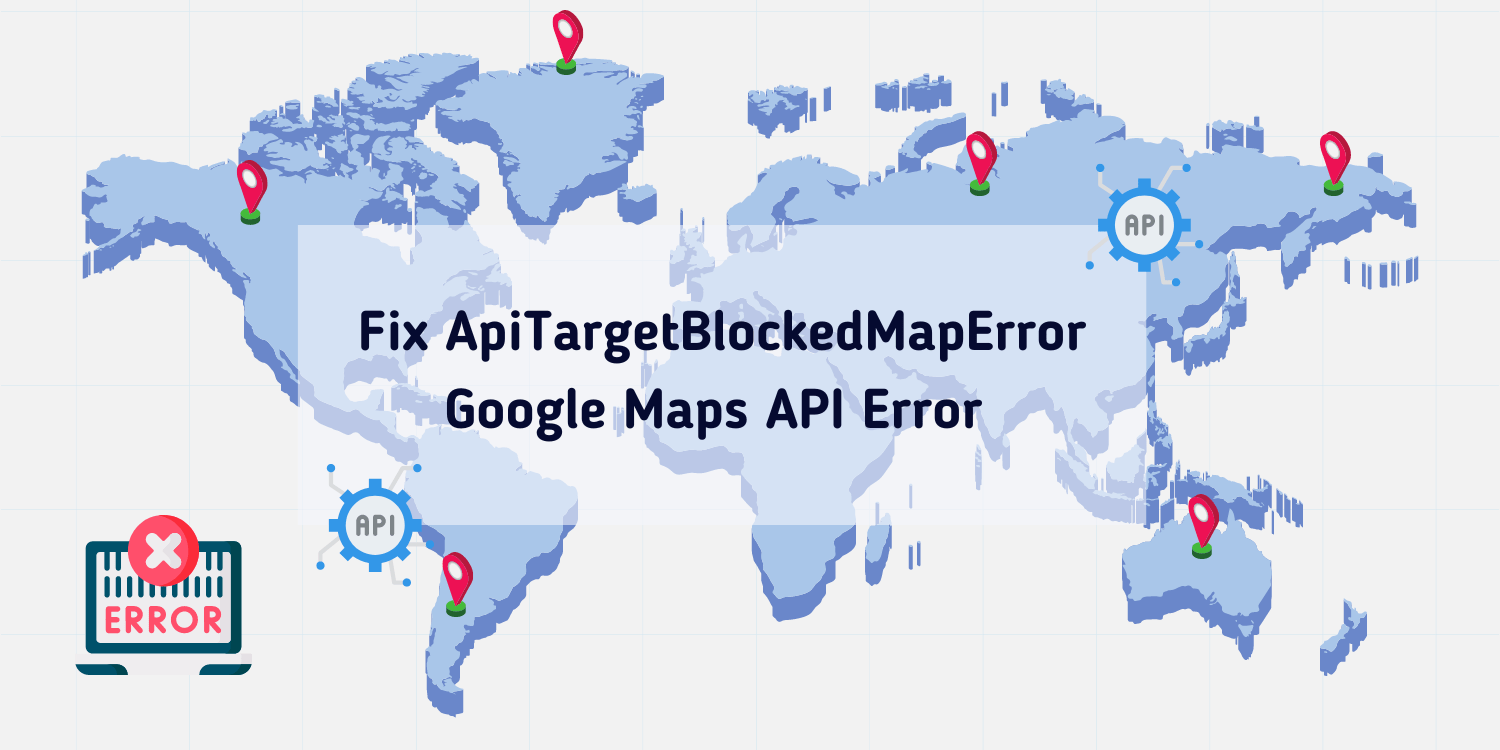Assuming you are referring to the ApiProjectMapError that displays when trying to load the Google Maps JavaScript API, there can be several reasons why this error is displayed. You will need to check each of the following and make sure they are set up correctly in order for the error to go away. Causes of […]
How to Fix InvalidVersion Google Maps API Error
If you’re seeing the InvalidVersion error when using the Google Maps Platform, it’s because you’re using an outdated Maps API version. To resolve this, update your Google Maps Platform version to the latest one. InvalidVersion is an error that can occur when using the Google Maps Platform. This error means that the version of the […]
How to Fix NoApiKeysError Google Maps API Error
“NoApikeys” error in your GoogleMapPlatform occurs when the API keys associated with your project are missing or invalid. This can happen if you’ve recently deleted your keys or never created any keys for your project. Causes Of NoApiKeysError There are a few potential causes of the NoApikeys error on Google Map Platform: You may not […]
How to Fix InvalidKeyError Google Maps API Error
An InvalidKeyError means that the key used to authenticate the request is invalid. You can resolve the issue if you see the InvalidKeyError when trying to access the GoogleMapPlatform. This Can Happen For Some Reasons, Including: The key is malformed The key is expired The key is not authorized to access the requested resource Check […]
How to Fix OverQuotaMapError Google Maps API Error
“OverQuota MapError” is a common error that can occur when using the Google Cloud Console. This error usually occurs when you have exceeded your quota for the number of maps or the size of your data. If you receive the “OverQuotaMapError” when accessing your GoogleMapPlatform, your project has exceeded its resource quotas. You’ll need to […]
How to Fix MissingKeyMapError Google Maps API Error
It can be frustrating if you’ve seen the MissingKeyMapError while using the Google Map Platform. There are a few ways to resolve this issue. First, you can try to create a new key for the resource. You can try using a different Google Cloud Platform project if that doesn’t work. Finally, if all else fails, […]
How to Fix InvalidKeyMapError Google Maps API Error
The InvalidKeyMapError is a common issue that Google Maps API users may encounter. This error typically occurs when the API key used in the application is incorrect or improperly configured. In this guide, we’ll walk you through the steps to diagnose and fix this error, ensuring that your Google Maps functionality works seamlessly. Causes Of […]
How to Fix ExpiredKeyMapError Google Maps API Error
When accessing your Google Maps API, your key has expired if you see an ExpiredKeyMapError. To resolve this, you will need to create a new key and update your code to use the new key. Causes Of Expiredkeymaperror The ExpiredKeyMapError indicates that the key mapping for the account has expired. The key mapping can expire […]
How to Fix ClientBillingNotEnabledMaperror Google Maps API Error
The ClientBillingNotEnabledMapError occurs when a client attempts to access a map with billing disabled. When billing is disabled for a map, it cannot be used by any clients, regardless of whether or not they have billing enabled. This error can occur if a client attempts to access a map that has been disabled or if […]
How to Fix ApiTargetBlockedMapError in Google Maps API
An ApiTargetBlockedMapError occurs when an API target is blocked. This can happen for some reasons, such as when the target is behind a firewall or when the network is down. When this happens, the API will return an error message, and the application will not continue. You’re not alone if you’ve ever encountered the “ApiTargetBlocked […]