You can set the Default start and end location over google maps using the direction tab.
Step 1 Go to Manage Maps Page, Now Add/Edit Map, and scroll down to the Tabs Settings section.
Step 2 Check the Display Tabs and Display Directions Tab inside the Display Tabs. (See Screenshot)
Step 3 Enter start and end location in Default Start Location or Default End Location Tab.
- Start Location: The starting point of route, where the location route start from, origin city or place name.
- End Location: The end point of the route, where the location route end, destination city, or place name.
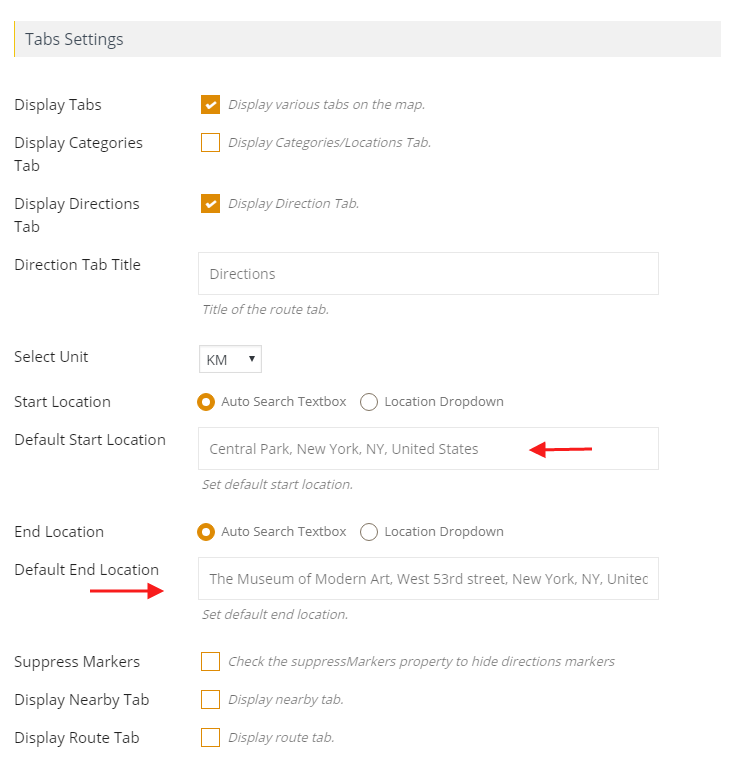
Step 4 Click on Save Map and see the frontend map page.
Now You’ll see the default directions tab result on the map.
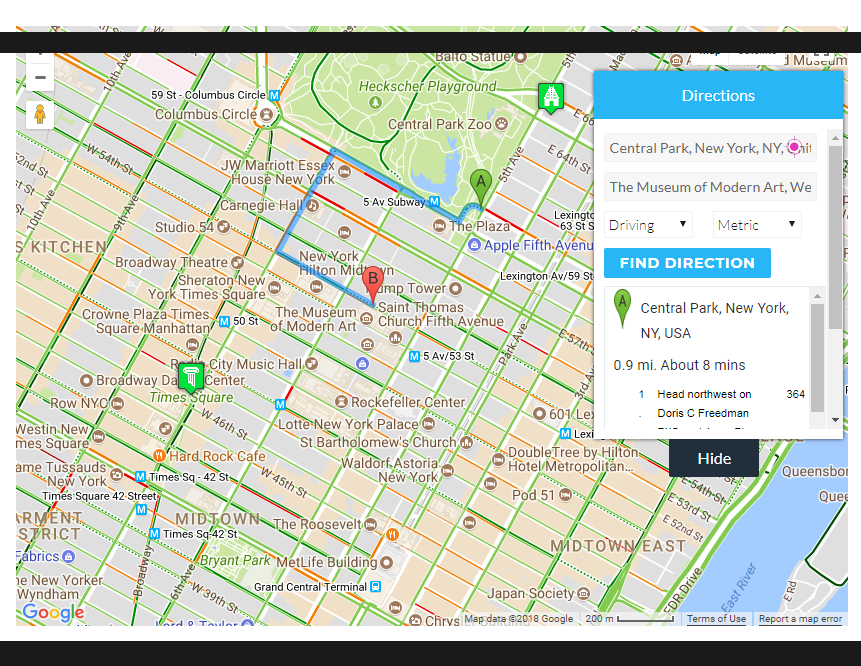
Related Tutorials:
- How to change direction tabs title
- How to display directions using tabs settings
- How to set default start and end location in the direction tab
Related Examples:
Was this article helpful?
YesNo