Using this Google Map extension you can display google maps in different layouts according to your choice.
Display Google Maps and Listing on Design
Before activating this extension, you need first to activate WP MAPS PRO. Please follow the given steps to configure this add-on.
Step 1 Please navigate to Add or Edit Map and scroll down to “Choose Layout For Google Maps” section.
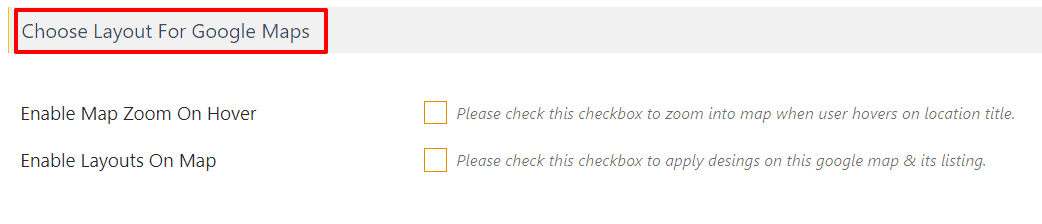
Step 2 Please enable the “Enable Layouts On Map” checkbox to apply the design on this google map and it’s listing.
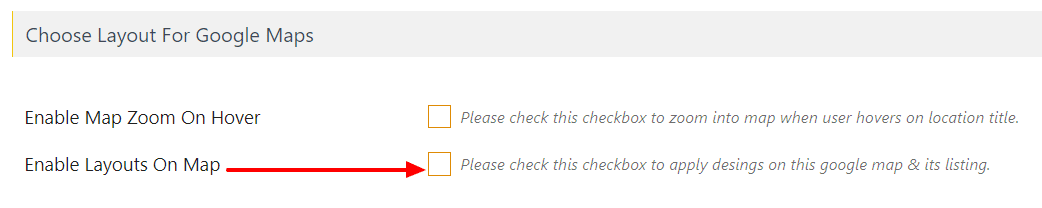
Step 3 When you enable layout on a map you will see one more option are visible “Select Layout”. Now select layout according to your choice.
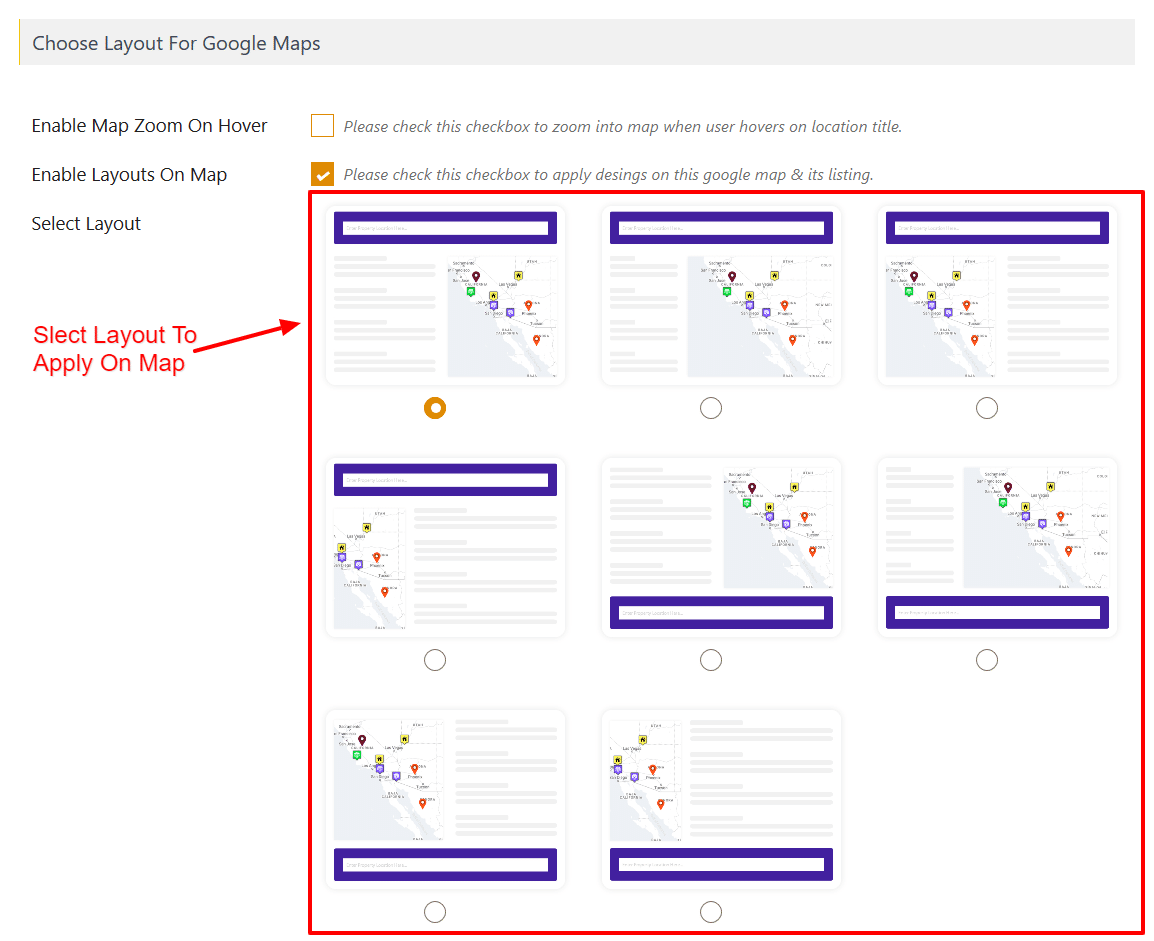
Step 6 After a small process please click on “Save Map”.
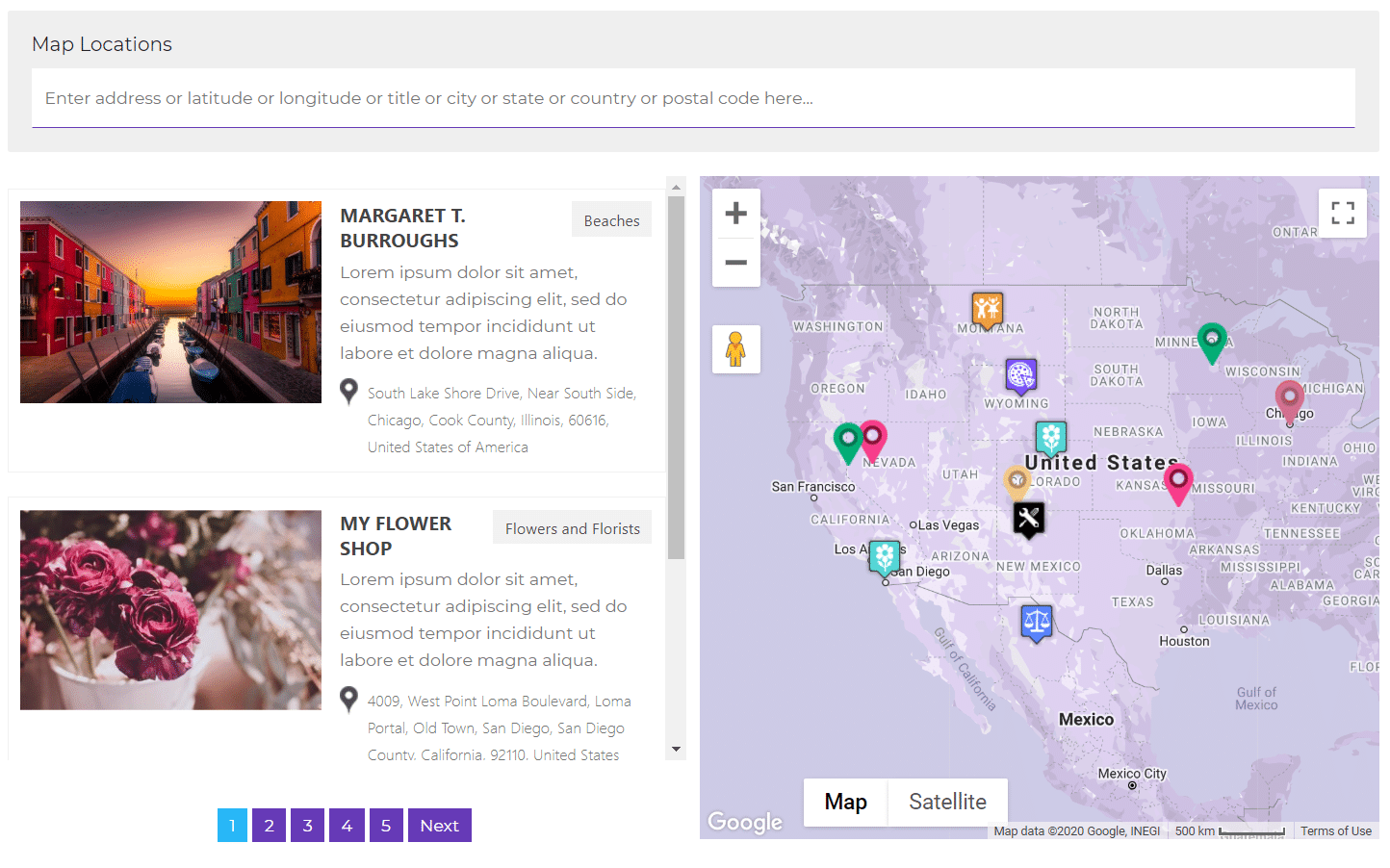
Enable Map Zoom Hover On Location Title
Step 1 Please enable “Enable Map Zoom On Hover” checkbox from ‘Choose Layout For Google Maps’ to enable zoom into the map when a user hovers on location title.
Step 2 After enabling the above defined option you will see one more option are visible “Enter Zoom Level”, enter zoom level as per your requirement on a given textbox.
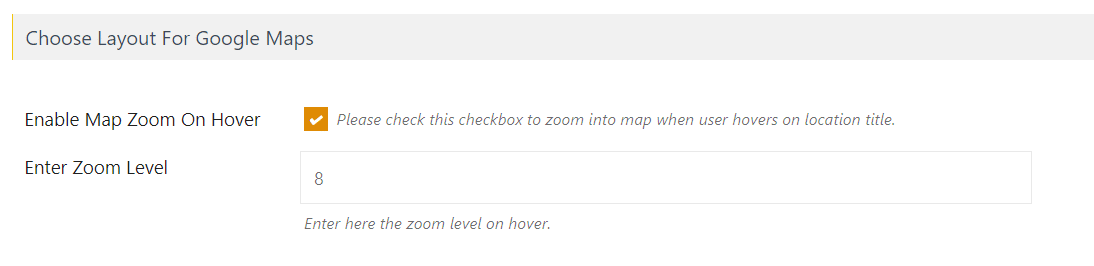
Step 3 After a small process please click on “Save Map“.
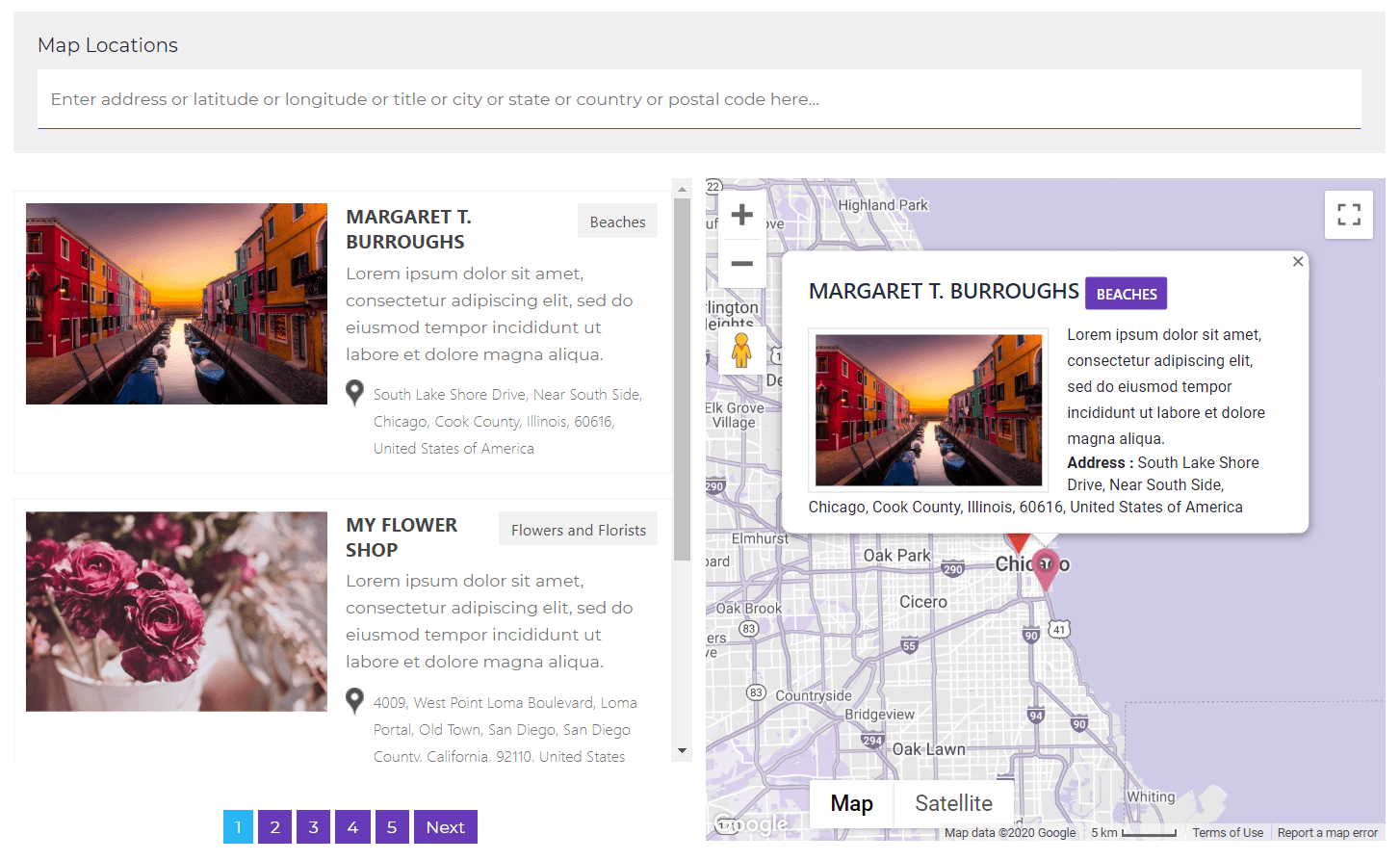
You can view google map and listing design working example here.
Related Tutorials:
- Display custom Mysql data on Google Maps
- How to map excel data in Google Maps
- Display customer trip route on Google Maps
- How to migrate Google Maps from one site to another site
- Display Json data on Google Maps