WP Maps Pro supports both Google Maps and OpenStreetMap (via Leaflet) as map providers. Depending on your project needs, budget, and feature requirements, you can choose the one that fits best. Here’s a quick comparison to help you decide.
Key Differences
| Feature | Google Maps | OpenStreetMap (Leaflet) |
|---|---|---|
| API Key Required | Yes (Billing Required) | No |
| Map Quality | High (Commercial Grade) | Good (Community-Driven) |
| Autocomplete / Directions | Yes | Limited or Manual Setup |
| Custom Styles | Advanced Styling Supported | Basic Tiles or External Plugins |
| Pricing | Free Tier + Paid Usage | Free Forever |
| Performance | Optimized via Google CDN | Lightweight and Fast |
Pros and Cons
Google Maps

- High accuracy and rich features (e.g., directions, Street View)
- Robust developer tools & support
- Ideal for businesses with heavy map needs
Cons:
- Requires billing setup (credit card)
- Can incur costs for high traffic sites
OpenStreetMap (Leaflet)
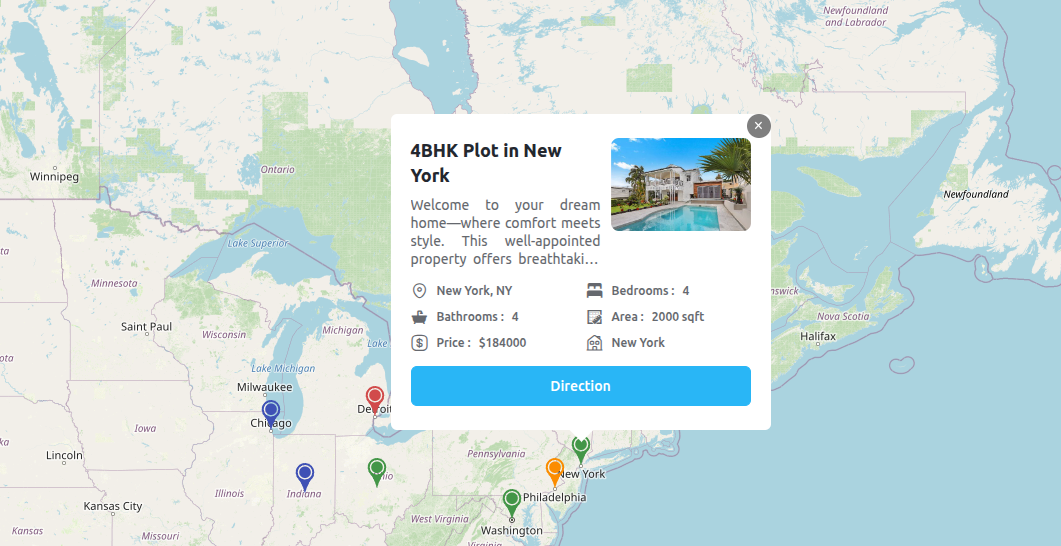
- Limited in features like near by search, amenities, marker clusters.
- Styling options are less advanced unless using extra plugins
🔧 How to Choose Map Provider in WP Maps Pro
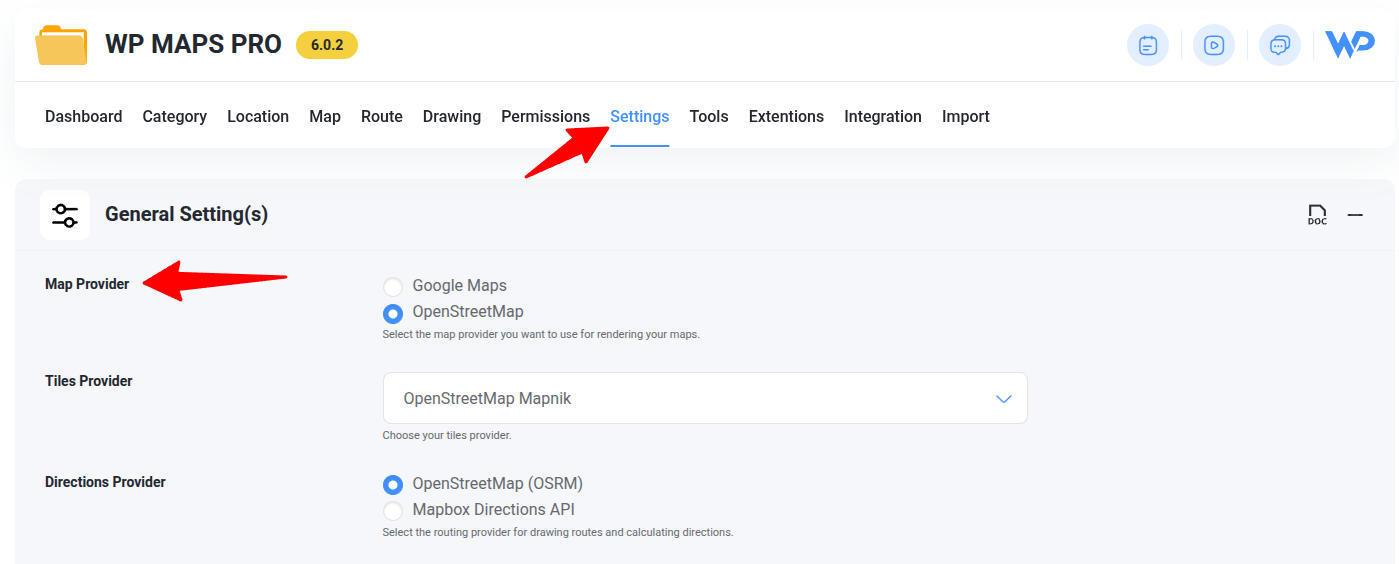
- Go to WP Maps Pro → Settings in your WordPress dashboard.
- Scroll to the section labeled “Map Provider”.
- Select either Google Maps or OpenStreetMap from the dropdown.
- Click Save Changes to apply your preference.
You can switch providers anytime without losing your map data.
💡 Recommendation:
Choose Google Maps if you need rich features like driving directions, places autocomplete, or advanced styling.
Go with OpenStreetMap (Leaflet) if you want a free, privacy-focused alternative and don’t need premium map tools.
Still Confused? Our team is happy to guide you. Contact support and we’ll help you choose the best map provider for your project.
Related Tutorials:
- How to create a marker category
- How to Create a Map Shortcode
- How to create a location
- Google Maps vs OpenStreetMap – Which One to Choose?
- How to Update the WP MAPS PRO plugin