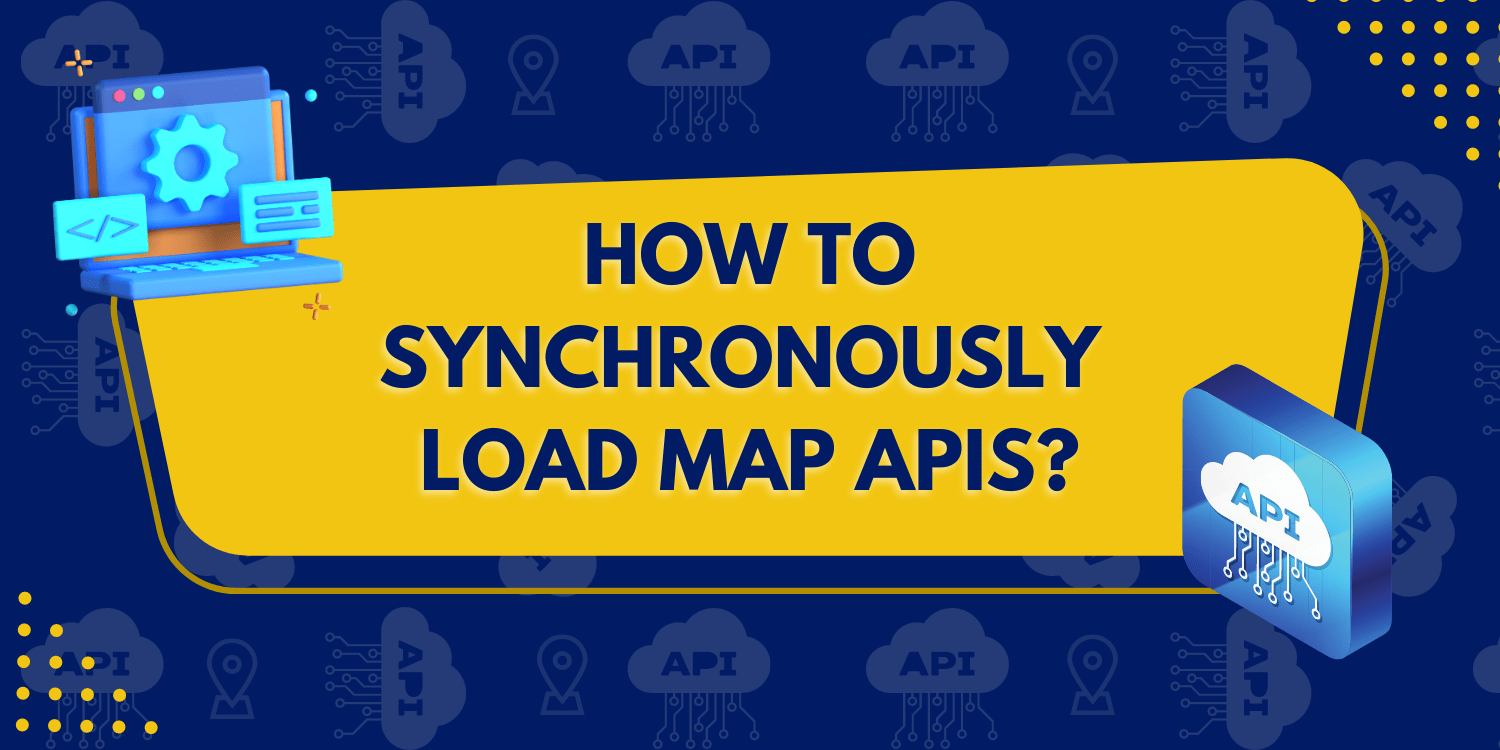Introduction:
The Maps API is loaded synchronously in this case. The async and defer characteristics from the script tag that loads the API were removed, as was the callback argument.
<html> <head> <title>Synchronous Loading</title> <script src="https://polyfill.io/v3/polyfill.min.js?features=default"></script> <link rel="stylesheet" type="text/css" href="./style.css" /> <script type="module" src="./index.js"></script> </head> <body> <div id="map"></div> <script src="https://maps.googleapis.com/maps/api/js?key=AIzaSyB41DRUbKWJHPxaFjMAwdrzWzbVKartNGg&v=weekly"></script> </body> </html>
When the API is loaded synchronously, following script tags will not be executed until the API has been completely loaded. As a result, the final script tag may utilise new google.maps.Map and presume that google.maps.Map has already been defined.
Code:
const map = new google.maps.Map(document.getElementById("map") as HTMLElement, {
center: { lat: -34.397, lng: 150.644 },
zoom: 8,
});
declare global {
interface Window {
map: google.maps.Map;
}
}
window.map = map;
export {};

Explanation:
- The line, “map = new google.maps.Map(document.getElementById(“map”)”; creates a new map inside the <div> element with the help of the mentioned id which is ‘map’ as an HTMLElement.
const map = new google.maps.Map(document.getElementById("map") as HTMLElement,
center: { lat: -34.397, lng: 150.644 },
zoom: 8,
window.map = map;
Conclusion:
Thus, in this tutorial we learned how to load the maps synchronously.