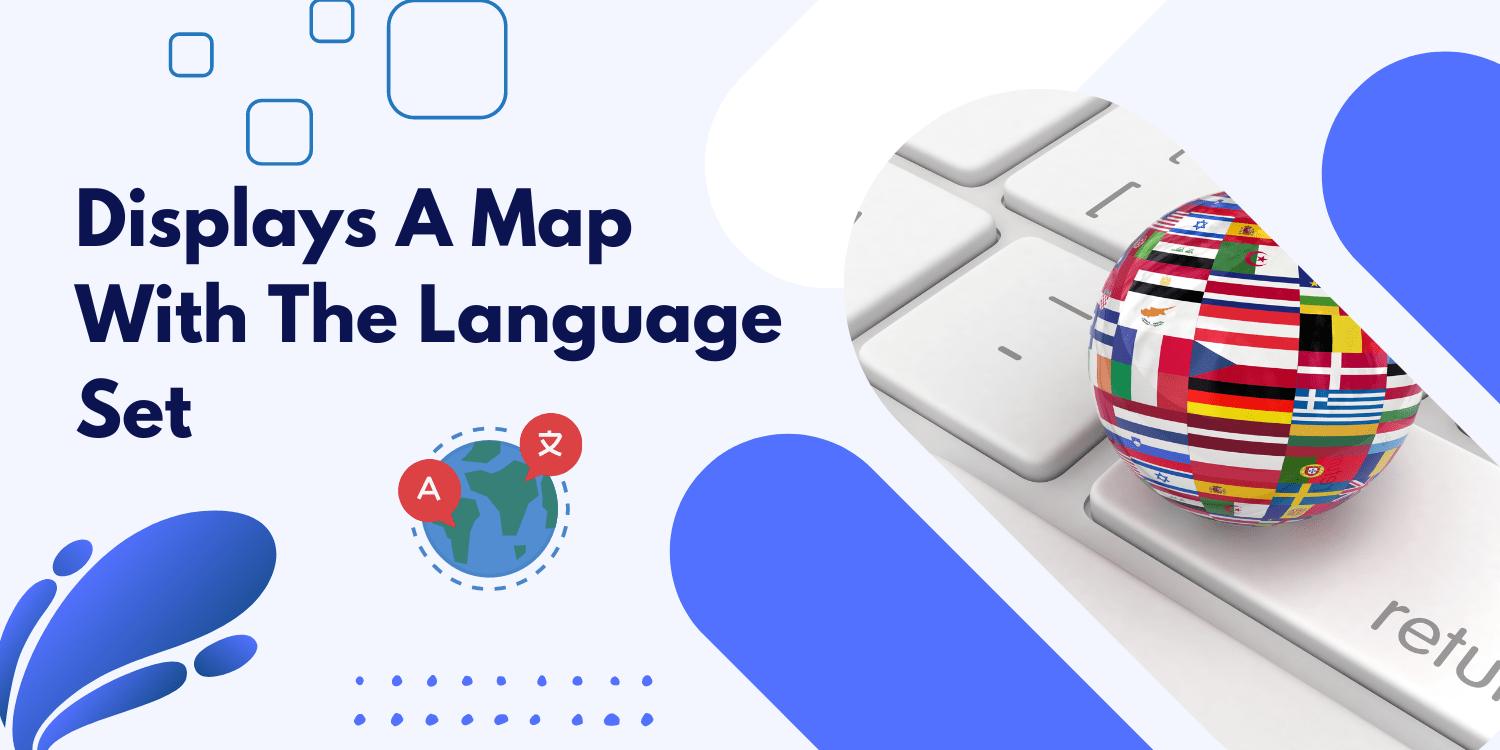Introduction:
In this tutorial we will learn to create a map that renders a map of Cairo, Egypt in Arabic.
This example displays a map with the language set to Arabic and the regions set to Egypt. These settings are specified in the HTML script element when loading the Google Maps JavaScript API. Setting the language shows the map in the language of your choice. Setting the region biases the geocoding results to that region. In addition, the page’s html element sets the text direction to right-to-left.
Code:
// This example displays a map with the language set to Arabic and the
// regions set to Egypt. These settings are specified in the HTML script
// element when loading the Google Maps JavaScript API.
// Setting the language shows the map in the language of your choice.
// Setting the region biases the geocoding results to that region.
// In addition, the page's html element sets the text direction to
// right-to-left.
function initMap(): void {
const cairo = { lat: 30.064742, lng: 31.249509 };
const map = new google.maps.Map(
document.getElementById("map") as HTMLElement,
{
scaleControl: true,
center: cairo,
zoom: 10,
}
);
const infowindow = new google.maps.InfoWindow();
infowindow.setContent("القاهرة");
const marker = new google.maps.Marker({ map, position: cairo });
marker.addListener("click", () => {
infowindow.open(map, marker);
});
}
declare global {
interface Window {
initMap: () => void;
}
}
window.initMap = initMap;
export {};
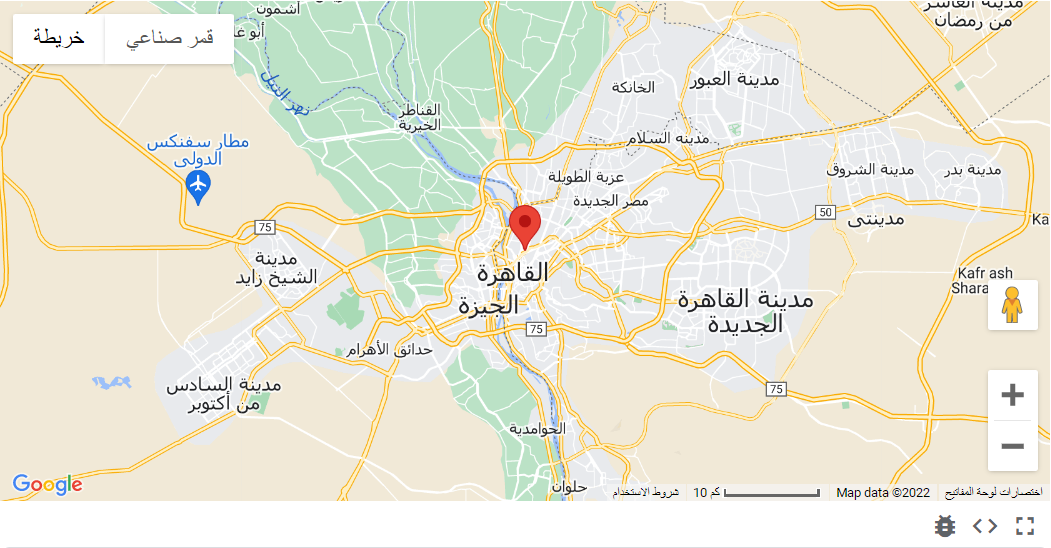
Explanation:
- The function initMap() is created which consists of the map properties.
- The variable cairo is assigned with the longitude and the latitude coordinates.
const cairo = { lat: 30.064742, lng: 31.249509 };
const map = new google.maps.Map(
document.getElementById("map") as HTMLElement,
scaleControl: true,
center: cairo,
zoom: 10,
const infowindow = new google.maps.InfoWindow();
const marker = new google.maps.Marker({ map, position: cairo });
marker.addListener("click", () => {
infowindow.open(map, marker);
});
}
window.initMap = initMap;
Conclusion:
Thus, we learned to create a map that renders a map of Cairo, Egypt in Arabic.