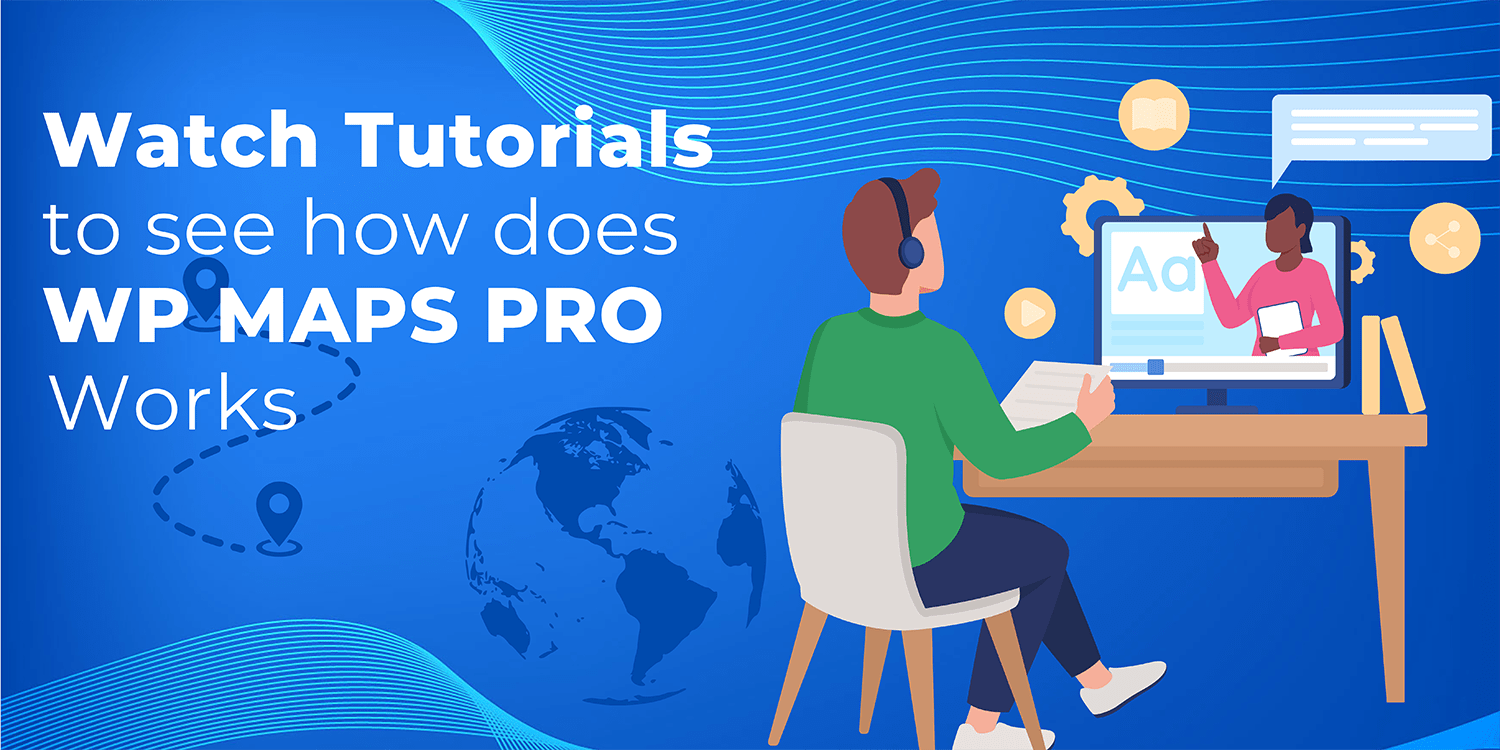Tutorials are very important for all of us, when we need to work on any tool then it becomes quite difficult to work on that. In this case, the only thing which is very much beneficial for you is the tutorial. While talking about the WP MAPS PRO, then there are a lot of visitors, who always visit to their tutorials section to learn how does their website work. If you are going to use Google Maps, then tutorials are always very much beneficial for you.
Today, in this post we are going to discuss all about the WP MAPS PRO tutorials in detail. So, understand WP MAPS PRO deeply from the post below:
From the official website of WP MAPS PRO, you can find out tutorials for every concern related to the handling of tool and here we will discuss all the things about it in detail.
Check out how to create Google Maps API Key
It is the question that most of the WP MAPS PRO face and when you are also facing the issue then you can check out the tutorial from where you can get a step-by-step guide about how to create Google Maps API. Besides this, it is the major step that you should focus when you are going to create Google Maps API Key. So, do not wait check out tutorial right now and resolve all your concerns today!
How to create a MapShortcode?
It is the other concern that most of the WP MAPS PRO user face while accessing the plugin. You can check out all the tutorials for the WP MAPS PRO to resolve all your queries related to it. In the tutorial section you can also find out the steps, which can help you in resolving all your queries.
How you can assign location using ACF plugin?
Add advanced custom fields into your existing Google Map Pro while checking out tutorial for it. Here you can get around 12 steps, which will ease your process for assigning the location using the plugin.
Learn about the step to create location manually
In Google Map, you can find out unlimited locations and let your Google maps displayed with the help of the short codes. Here in this tutorial, you can find out all the major three steps for creating locations manually. So, check out all the steps today and find out all the major steps.
Check out how to create extra fields and display on Google maps Window
When it is about creating extra fields for the Google maps Windows, then it the tutorial from where you can also find out the best tutorial related to it.
Conclusion
At last we hope that you have cleared about the tutorials for which how does WP MAPS PRO works. So, visit the official website today and catch all the tutorials section today!