Powerful Store Locator Plugin for Thrive Architect
Add an interactive store locator inside your Thrive Architect layouts. Use shortcodes or blocks and customize it to match your conversion funnel.
Try Thrive Demo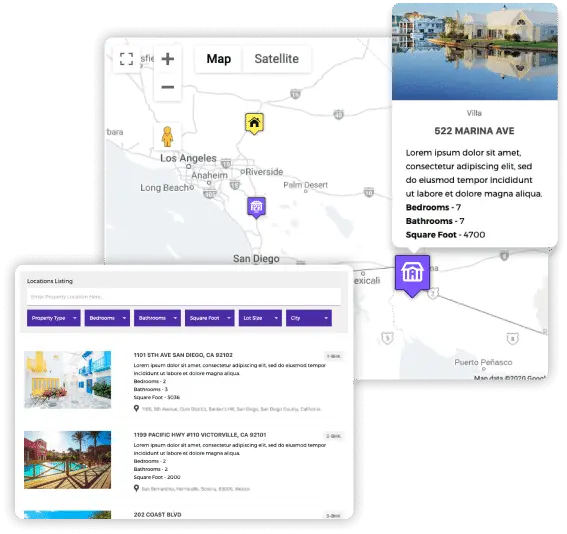
Smart Features Designed for Thrive Builders
Our WordPress map plugin offers a range of features, from basic to advanced, that are highly flexible and customizable. With an intuitive backend, website admins can easily adjust both UI and functionality to fit their needs.
Multiple Store Locations
Showcase unlimited stores on one map with location-specific details and filters.
Get Directions
Allow customers to generate turn-by-turn directions directly from the map interface.
Smart Filters
Filter stores by category, custom fields, zip code, or radius with advanced search.
CSV Import
Quickly upload hundreds of store locations using our easy import feature.
Nearby Store Search
Automatically detect user location and show nearby stores within a selected radius.
Listing + Map Layout
Display a searchable, scrollable listing alongside the map for optimal user navigation.
Custom Icons & Infowindows
Design branded map markers and show rich HTML info including images, links, and CTAs.
GDPR Compliant
Seamlessly integrate with GDPR tools and cookies opt-in plugins to stay compliant.
Mobile Ready
Your store locator works flawlessly on all screen sizes and devices.
Why Choose WP Maps Pro?
WP Maps Pro works seamlessly with Thrive Architect. Whether you're building lead gen pages, service directories, or full business sites, you can embed a map anywhere using shortcodes and Thrive's WordPress Content block. Designed for speed and high-converting pages.
- ✅ Works perfectly inside Thrive Architect's WordPress Content block
- ✅ Embed using shortcodes or widgets in custom sections
- ✅ Mobile responsive and retina-ready for modern audiences
- ✅ Supports radius and category filters for easy location search
- ✅ SEO-friendly schema support for local businesses
- ✅ Custom icons, infowindows, and listing designs
- ✅ Built-in analytics and Google Analytics integration
- ✅ Fast loading performance for optimized landing pages
- ✅ CSV import and bulk location management
- ✅ Leaflet and Google Maps support included
- ✅ Map clustering, marker groups, and region filters
- ✅ Trusted by 15K+ happy users and 300+ five-star ratings
Live Map Demo
How to Use WP Maps Pro
Follow these simple steps to get your map up and running in minutes.
Import or Add Your Store Locations
Use CSV upload or manual entry to add multiple store locations with ease.
Create a Map in WP Maps Pro
Configure map settings like zoom, filters, layout, categories, and marker styles.
Copy the Shortcode
Each map has a unique shortcode like [put_wpgm id="1"]. Copy it from your map settings panel.
Paste Shortcode Inside Thrive Page
Use Thrive Architect's 'WordPress Content' or 'Shortcode' element to place your map.
Save and Publish
Preview the layout and publish. Your store locator is now live and beautifully integrated.
Explore Over 18+ Add-Ons
Unlock a world of possibilities with WP Maps Pro's extensive collection of add-ons.
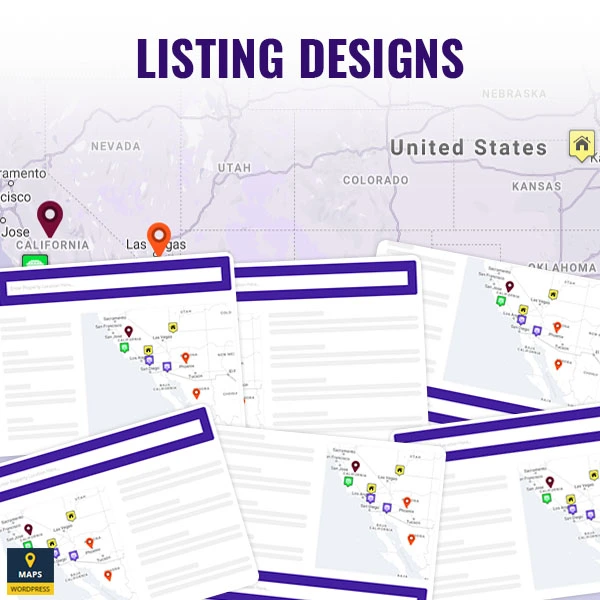
Listing Designs
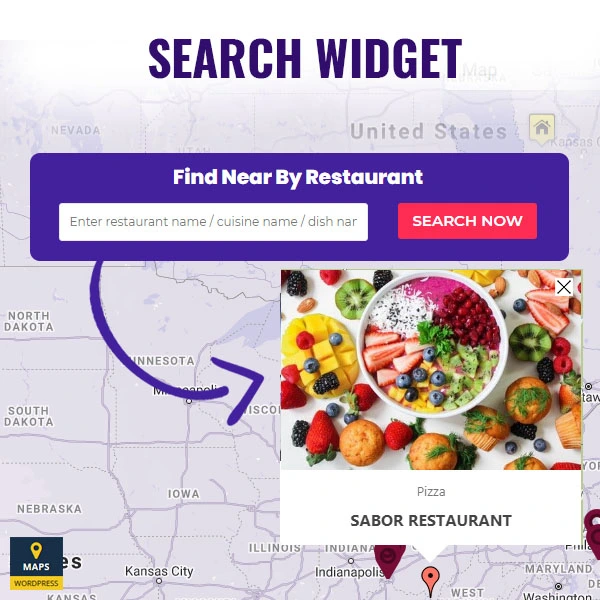
Search Widget
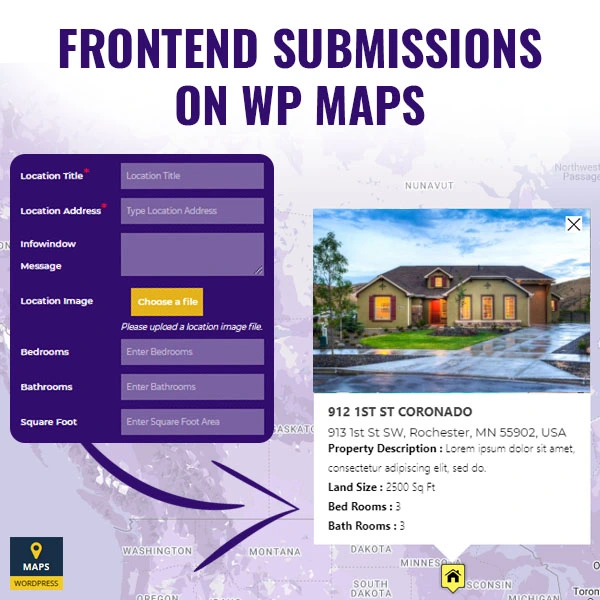
Frontend Submissions
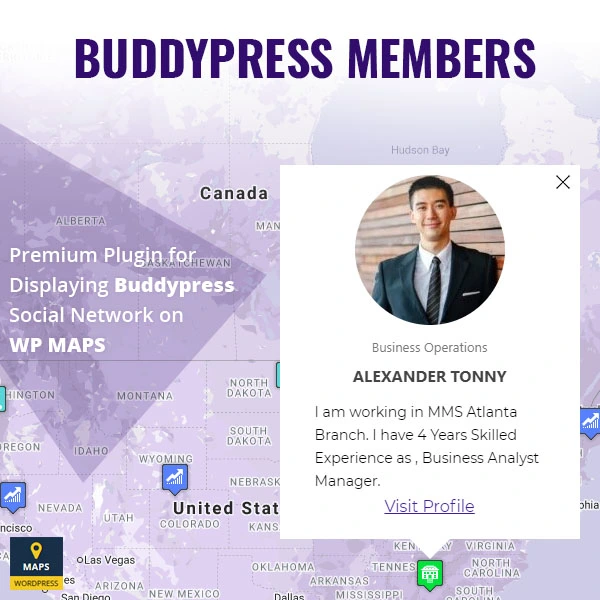
BuddyPress Members
#1
Top Selling

Elite Author
15k+
Customers
4.51
Average Rating
Client Testimonials
“The Maps Pro plugin is the most complete and easiest to use when you need to include the google maps in your websites. I’ve used the plugin for a long time and I’m very happy with it. Not only its quality is the best, but its support (specially, for non-programmers like me) is wonderful. Thank you Flippercode for an excellent product with great support.”
LulioSr
“This plugin is helpful in so many ways I bought this for one of my client. I can literally can use it for many other purpose though. The documentation and usage of the plugin is so clean that you will never get lost. Moreover the support team is so quick with response and resolving issue they even helped me to add a feature in the plugin within 30 mins. I am looking for further features and updates.
Thank you very much flippercode. :D”
Bhands
“This plugin is BY FAR the best map plugin you can buy anywhere on the internet today. You have so many ways in which you can customise the layouts and features, and the HUGE thing about that is, you really don’t need to know any coding – it literally works right out of the box.
So well written, and organised from an Admin point of view, and the logic is simple but powerful.
5 Stars for ALL reasons to buy this script! Highly Recommended.”
manamedia
Frequently Asked Questions
Install Plugin Now!
WP MAPS PRO helps you create dynamic, customizable maps using Google Maps or Leaflet — no coding required. Includes free updates, premium support, and a 30-day money-back guarantee.