Add a Pharmacy Locator to Your WordPress Site
Enable your users to instantly locate nearby pharmacies and 24/7 medical stores with WP Maps Pro.
See Live Demo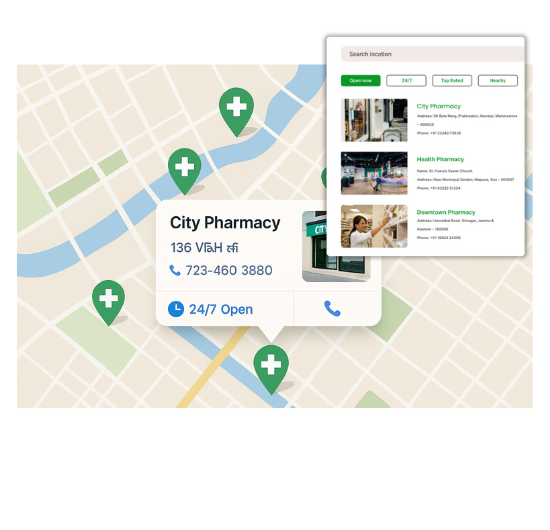
Features Designed for Medical Mapping
Our WordPress map plugin offers a range of features, from basic to advanced, that are highly flexible and customizable. With an intuitive backend, website admins can easily adjust both UI and functionality to fit their needs.
24/7 Pharmacy Filter
Help users find round-the-clock medical support using real-time filters.
Mobile Ready
Fully responsive layout ensures smooth experience on phones and tablets.
Real-Time Directions
Users can click and get driving directions to the nearest pharmacy.
Category-Based Icons
Use distinctive icons to differentiate 24/7 and regular pharmacies.
Bulk Import Feature
Upload hundreds of pharmacies using a CSV import feature.
Custom Info Fields
Add pharmacy hours, phone numbers, and special services.
Search by City or Zip
Built-in search bar allows filtered results by user location.
Map + Directory
Display results on map and below it with full details.
Compatible with Page Builders
Easily embed pharmacy maps in Elementor, Gutenberg, WPBakery, and more.
Why Choose WP Maps Pro?
Help your users find trusted medical support instantly. WP Maps Pro makes pharmacy discovery effortless.
- ✅ Filter open 24/7 pharmacies with ease
- ✅ Display availability and contact details at a glance
- ✅ Fully responsive across all devices
- ✅ Bulk import hundreds of stores at once
- ✅ Auto-locate nearest medical help using geolocation
- ✅ Customize marker icons for different services
- ✅ Use custom fields for license, emergency care, etc.
- ✅ Easily searchable by zip, city, or category
- ✅ Add shortcode anywhere on your WordPress site
- ✅ Multilingual support built-in
- ✅ Minimal setup and fast loading
- ✅ Perfect for health networks and single locations alike
Live Map Demo
How to Use WP Maps Pro
Follow these simple steps to get your map up and running in minutes.
Prepare Your Pharmacy List
Add your locations with details like address, phone, category, and hours.
Import with a CSV
Bulk upload all entries through WP Maps Pro import wizard.
Customize Your Map
Set colors, icons, default zoom, and filters for your pharmacy locator.
Embed Anywhere
Use the provided shortcode to place your map on any WordPress page.
Explore Over 18+ Add-Ons
Unlock a world of possibilities with WP Maps Pro's extensive collection of add-ons.
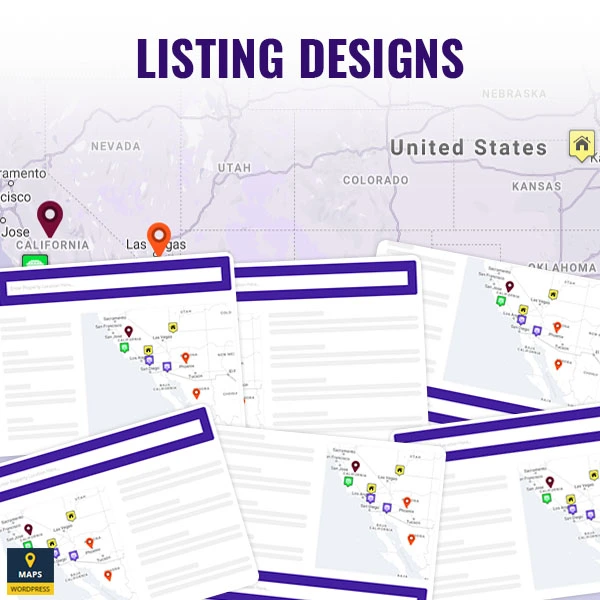
Listing Designs
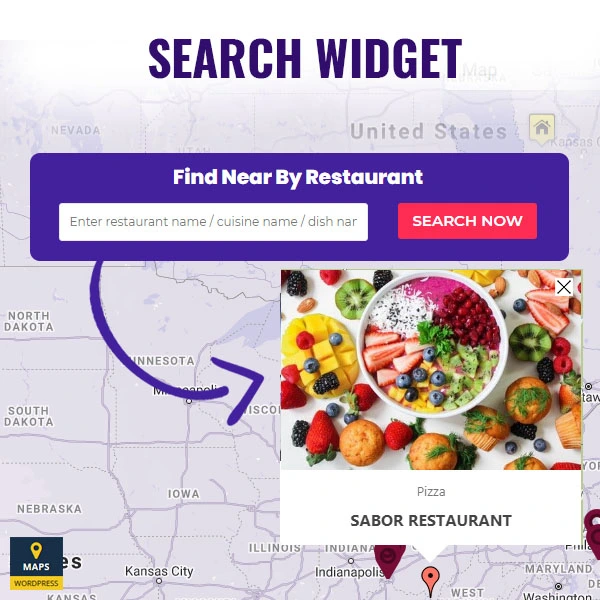
Search Widget
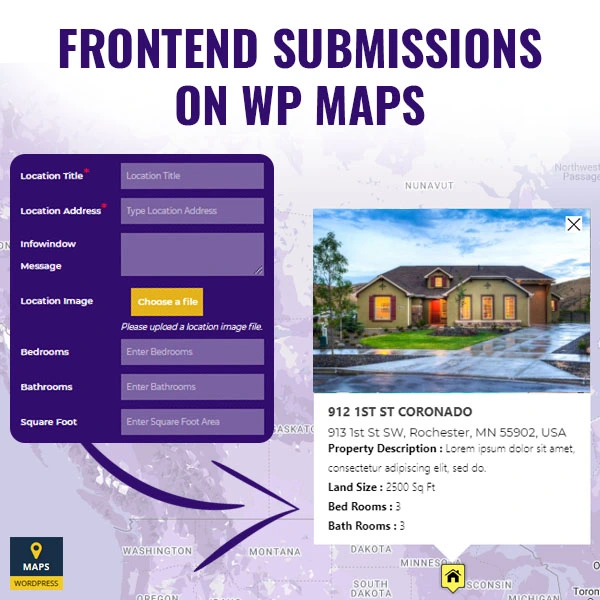
Frontend Submissions
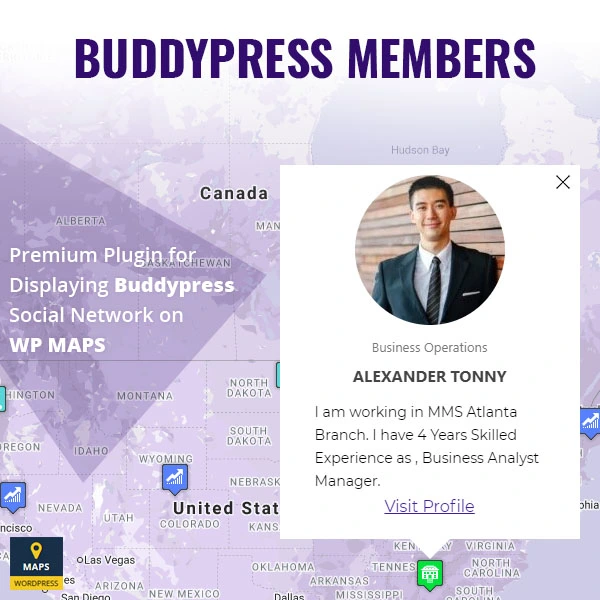
BuddyPress Members
#1
Top Selling

Elite Author
15k+
Customers
4.51
Average Rating
Client Testimonials
“The Maps Pro plugin is the most complete and easiest to use when you need to include the google maps in your websites. I’ve used the plugin for a long time and I’m very happy with it. Not only its quality is the best, but its support (specially, for non-programmers like me) is wonderful. Thank you Flippercode for an excellent product with great support.”
LulioSr
“This plugin is helpful in so many ways I bought this for one of my client. I can literally can use it for many other purpose though. The documentation and usage of the plugin is so clean that you will never get lost. Moreover the support team is so quick with response and resolving issue they even helped me to add a feature in the plugin within 30 mins. I am looking for further features and updates.
Thank you very much flippercode. :D”
Bhands
“This plugin is BY FAR the best map plugin you can buy anywhere on the internet today. You have so many ways in which you can customise the layouts and features, and the HUGE thing about that is, you really don’t need to know any coding – it literally works right out of the box.
So well written, and organised from an Admin point of view, and the logic is simple but powerful.
5 Stars for ALL reasons to buy this script! Highly Recommended.”
manamedia
Frequently Asked Questions
Install Plugin Now!
WP MAPS PRO helps you create dynamic, customizable maps using Google Maps or Leaflet — no coding required. Includes free updates, premium support, and a 30-day money-back guarantee.