Help Users Find the Perfect Coworking Space Near Them
Easily display shared offices, business hubs, or meeting venues across cities with advanced filters, directions, and search features.
Create My Coworking Map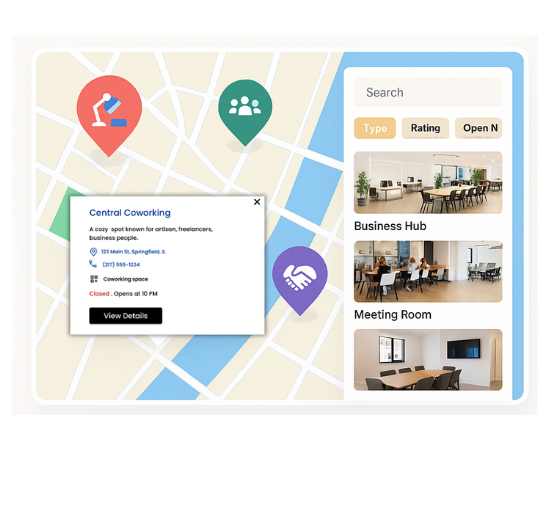
Top Features for Coworking Maps
Our WordPress map plugin offers a range of features, from basic to advanced, that are highly flexible and customizable. With an intuitive backend, website admins can easily adjust both UI and functionality to fit their needs.
List Multiple Spaces
Show unlimited coworking spots on one map with category and tag filters.
Display Amenities
Add facilities like Wi-Fi, meeting rooms, parking, and 24x7 access via custom fields.
Availability Filters
Let users filter spaces by day/time availability or open hours.
Showcase Photos
Include interior photos, descriptions, and contact links in infowindows.
Get Directions
Allow users to generate directions from their current location to the selected space.
Search & Radius Filter
Enable smart search by city, zip code, or distance to narrow down the list.
CSV Import
Bulk import all coworking locations and amenities with just one file.
Preview Layouts
Choose from prebuilt listing designs and customize with Elementor or WPBakery.
Mobile Optimized
Fully responsive so users can search spaces while on the go.
Why Choose WP Maps Pro?
Coworking is booming. Whether you run a chain of shared offices or manage independent hubs, WP Maps Pro helps users locate, explore, and reach your spaces with ease — boosting occupancy, visibility, and bookings.
- ✅ Modern and responsive coworking map layouts
- ✅ Create categories for desk types, rooms, or services
- ✅ Showcase reviews, ratings, or testimonials
- ✅ Highlight premium or featured listings visually
- ✅ Let users find the nearest open coworking space instantly
- ✅ Integrate Contact Form 7 or Gravity Forms for bookings
- ✅ Control visibility using shortcodes or taxonomies
- ✅ Customizable marker icons and infowindow popups
- ✅ Connect with Google Maps or open-source Leaflet
- ✅ Quick load time even with hundreds of spaces
- ✅ SEO-ready design for visibility on search engines
- ✅ Support for ACF, WPML, Polylang and major themes
Live Map Demo
How to Use WP Maps Pro
Follow these simple steps to get your map up and running in minutes.
Prepare Your Coworking Data
Gather all space details like name, address, amenities, categories, and save it in CSV format.
Create Your Map
Head over to WP Maps Pro > Add Map, select your provider, center point, and default zoom.
Import & Assign Spaces
Import the CSV data and assign spaces to the map. You can group by category or tag.
Customize & Embed
Tweak design, add filters or listing styles, then copy-paste the shortcode into any page or post.
Explore Over 18+ Add-Ons
Unlock a world of possibilities with WP Maps Pro's extensive collection of add-ons.
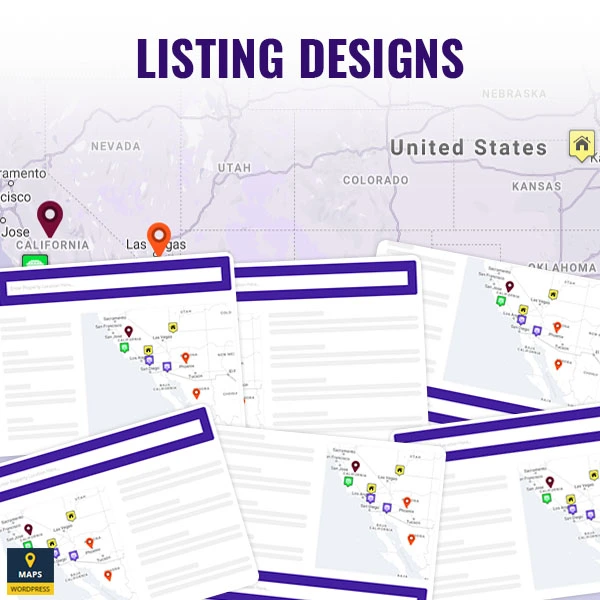
Listing Designs
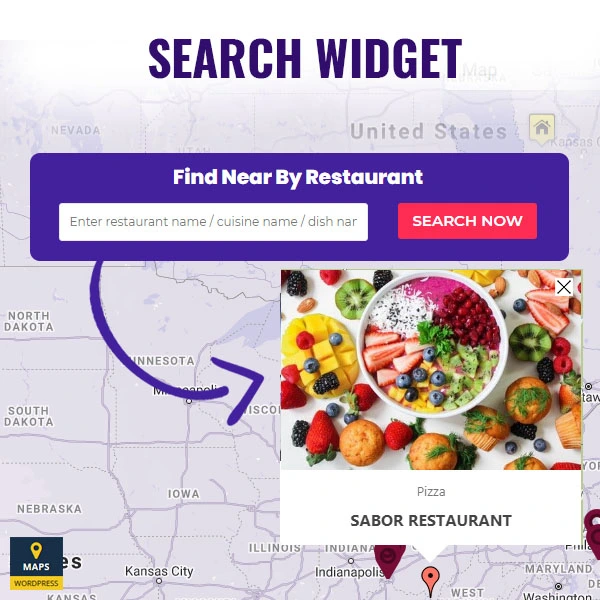
Search Widget
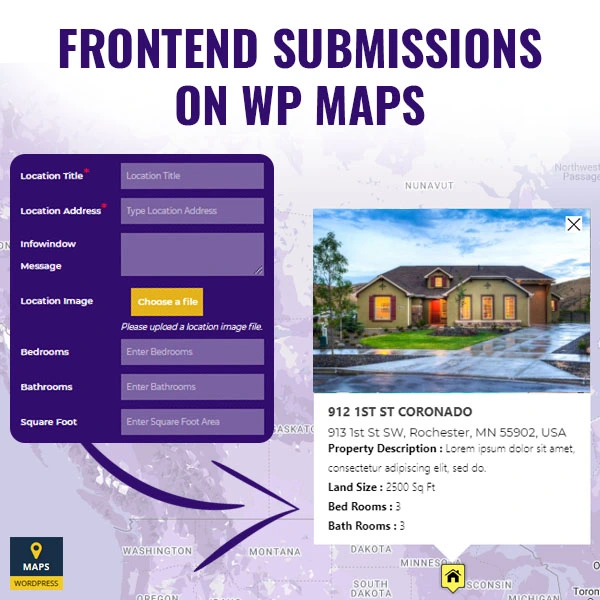
Frontend Submissions
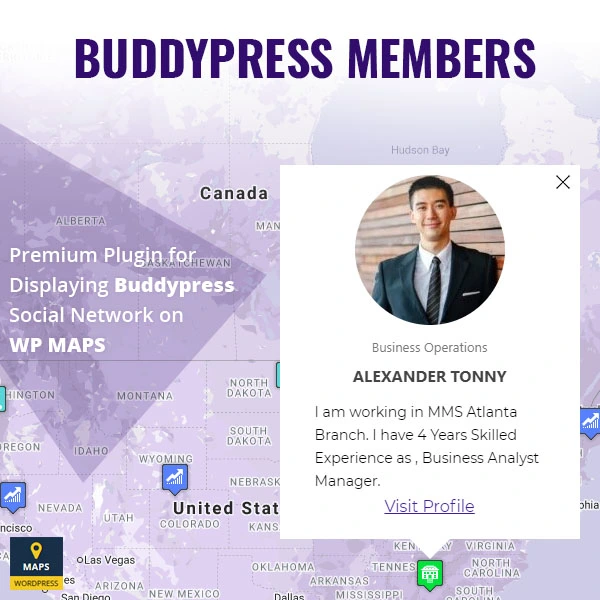
BuddyPress Members
#1
Top Selling

Elite Author
15k+
Customers
4.51
Average Rating
Client Testimonials
“The Maps Pro plugin is the most complete and easiest to use when you need to include the google maps in your websites. I’ve used the plugin for a long time and I’m very happy with it. Not only its quality is the best, but its support (specially, for non-programmers like me) is wonderful. Thank you Flippercode for an excellent product with great support.”
LulioSr
“This plugin is helpful in so many ways I bought this for one of my client. I can literally can use it for many other purpose though. The documentation and usage of the plugin is so clean that you will never get lost. Moreover the support team is so quick with response and resolving issue they even helped me to add a feature in the plugin within 30 mins. I am looking for further features and updates.
Thank you very much flippercode. :D”
Bhands
“This plugin is BY FAR the best map plugin you can buy anywhere on the internet today. You have so many ways in which you can customise the layouts and features, and the HUGE thing about that is, you really don’t need to know any coding – it literally works right out of the box.
So well written, and organised from an Admin point of view, and the logic is simple but powerful.
5 Stars for ALL reasons to buy this script! Highly Recommended.”
manamedia
Frequently Asked Questions
Install Plugin Now!
WP MAPS PRO helps you create dynamic, customizable maps using Google Maps or Leaflet — no coding required. Includes free updates, premium support, and a 30-day money-back guarantee.