Filter by Topics
Integrating iubenda with WP Maps Pro (GDPR & Cookie Consent)
Want to stay GDPR and CCPA compliant while using Google Maps on your WordPress site? With iubenda + WP Maps Pro, you can easily block map scripts until users give consent — ensuring privacy compliance without compromising on functionality.
🛑 Part 1: Block Google Maps Until Consent
- Go to your WordPress dashboard and click on the iubenda plugin menu.
- Under Privacy Controls & Cookie Solution, click Configure.
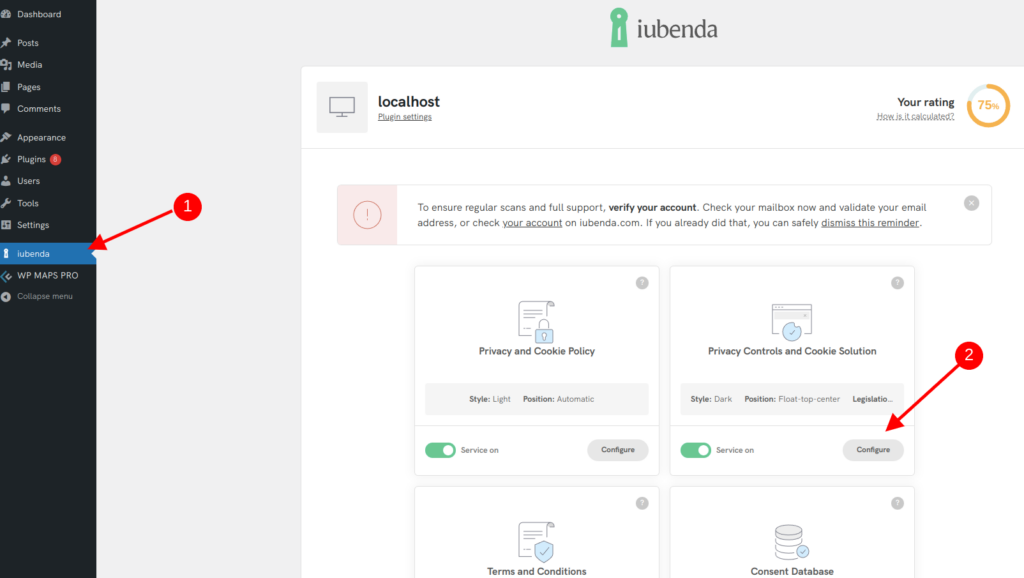
- Scroll down to the Blocked Domains section.
-
Add
maps.google.comto the list. - For script behavior, choose “Basic Interactions & Functionalities”.
- Click Save Settings.
✅ That’s it! Now WP Maps Pro will not display Google Maps until the user accepts the cookies.
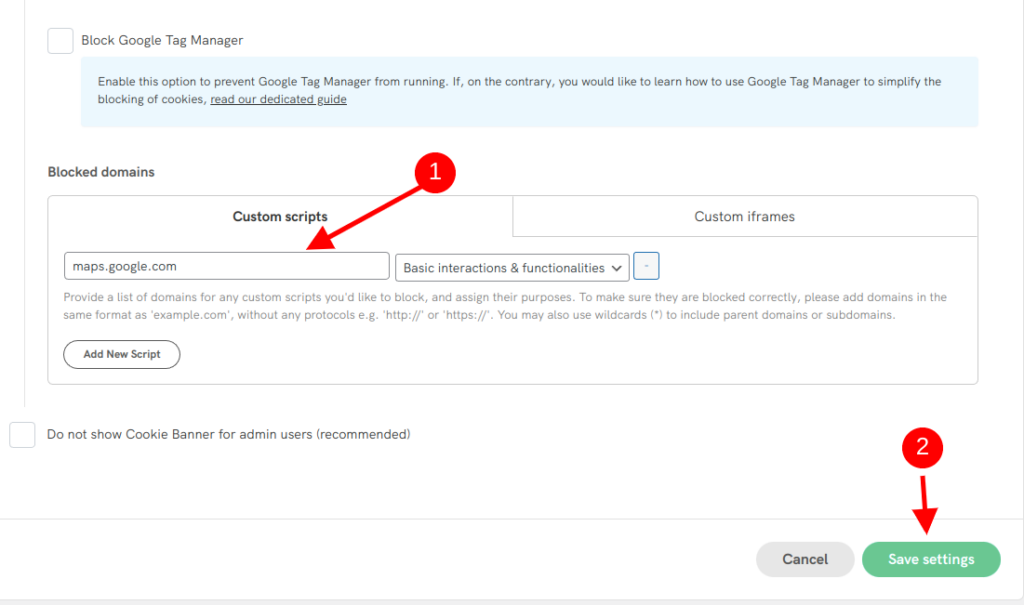
✅ Part 2: Maps Load Automatically After Consent
WP Maps Pro is fully compatible with iubenda. Once the visitor accepts the cookie notice, our plugin automatically loads Google Maps without needing additional steps or configuration.
🎯 This ensures a privacy-friendly user experience — and keeps your website legally compliant across regions.
📩 Need Help?
If you need assistance setting this up, feel free to submit a support ticket. Our team is here to help!
